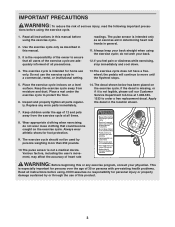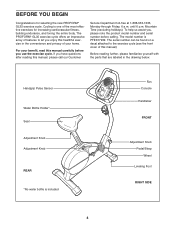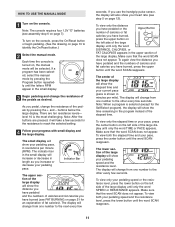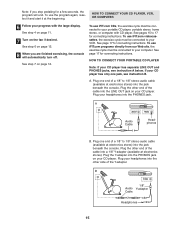ProForm Gl35 Bike Support Question
Find answers below for this question about ProForm Gl35 Bike.Need a ProForm Gl35 Bike manual? We have 1 online manual for this item!
Question posted by ppiotter on December 14th, 2023
How To Change The Battery
Current Answers
Answer #1: Posted by SonuKumar on December 14th, 2023 11:49 PM
Please respond to my effort to provide you with the best possible solution by using the "Acceptable Solution" and/or the "Helpful" buttons when the answer has proven to be helpful.
Regards,
Sonu
Your search handyman for all e-support needs!!
Answer #2: Posted by Technicalproblemsolver on December 15th, 2023 12:04 AM
1. Locate the battery compartment: The battery compartment is typically located on the console of the exercise bike. It may be secured with a screw or a latch that requires simple tools like a screwdriver to open.
2. Remove the old battery: Once you have accessed the battery compartment, carefully remove the old battery by disconnecting the wires attached to it. Take note of the orientation of the battery and how it is connected, as you will need to replicate this when installing the new battery.
3. Choose the replacement battery: The ProForm GL35 Exercise Bike likely uses a standard battery type, such as AA or AAA batteries, but it's essential to verify the specific type and voltage required. You can refer to the user manual for this information or check the label inside the battery compartment.
4. Install the new battery: Insert the new battery into the compartment in the same orientation as the old battery. Reconnect the wires to the corresponding terminals on the new battery, ensuring a secure connection.
5. Close the battery compartment: If there is a latch or screw securing the battery compartment, fasten it securely to ensure the battery is properly enclosed and protected.
6. Test the bike: Once the new battery is installed, power on the exercise bike to verify that the console functions properly.
If the bike powers on and operates as expected, the battery replacement process is complete.
"Hi there,
I hope my response was helpful in addressing your question or concern. If you found it valuable, I kindly ask you to consider accepting my answer by clicking the designated button. Your support will not only acknowledge my efforts but also guide others in finding useful solutions. Thank you for your trust and I'm ready to assist you further if needed.
Best regards,
Technicalproblemsolver"
Related ProForm Gl35 Bike Manual Pages
Similar Questions
Changed batteries and now screen won't turn off.
how do you remove battery cover?
What can I do next. Chevrons not showing on start up as described in manual.
new batteries but display will not power up. fan runs all the time the battery tray is installed