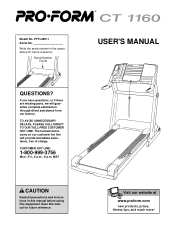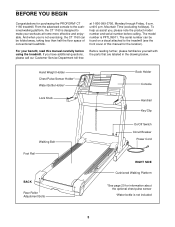ProForm Ct1160 Support Question
Find answers below for this question about ProForm Ct1160.Need a ProForm Ct1160 manual? We have 1 online manual for this item!
Question posted by EmeraldTuna on June 8th, 2018
Ct1160 Belt Won't Move
i have a ct1160. belt stopped moving. display and tilt work fine. put battery to belt motor and belt runs. 110ac into boards ok. no power to belt motor. already changed contoller card
Current Answers
Related ProForm Ct1160 Manual Pages
Similar Questions
Belt Stopped Moving
Belt will not move when Speed is turned on. Nothing happens. Display reads like it is working
Belt will not move when Speed is turned on. Nothing happens. Display reads like it is working
(Posted by clohisy 3 years ago)
The Lights Turn On But Belt Wont Move. Some Buttons Work Others Are Dead.
(Posted by iramailone 9 years ago)
Treadmill Belt Won't Turn All Electrical On Board Works.
worked fine then next morning belt wont turn
worked fine then next morning belt wont turn
(Posted by miltonabshire 9 years ago)
What Causes A Loud Vibrating Sound Coming From Motor Area?
My treadmill started making a loud vibrating sound as I was finishing my workout. Shortly after that...
My treadmill started making a loud vibrating sound as I was finishing my workout. Shortly after that...
(Posted by thomasrdickhut 10 years ago)