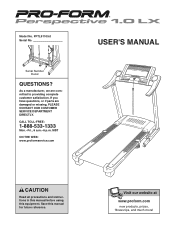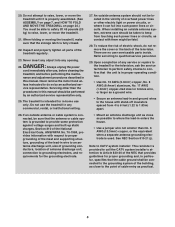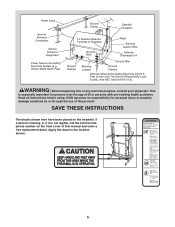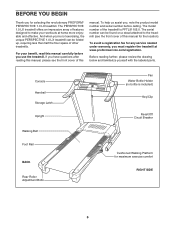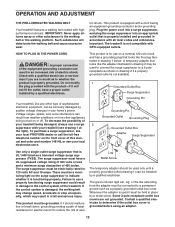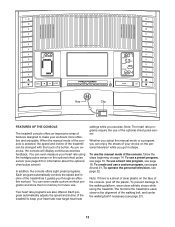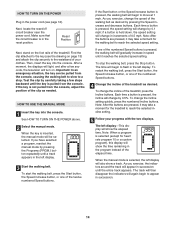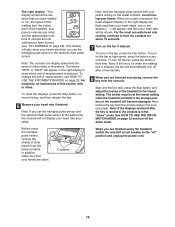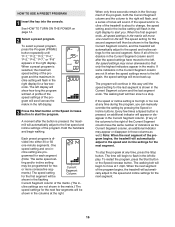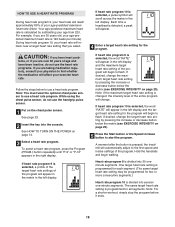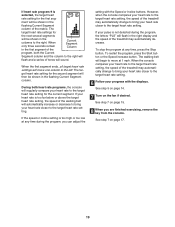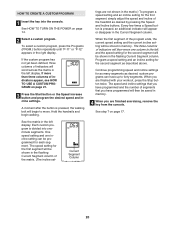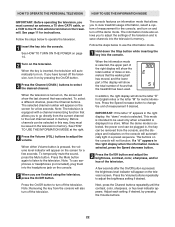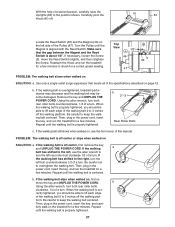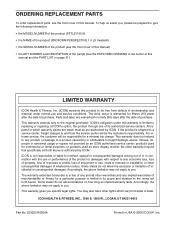ProForm Perspective 1.0 Lx Treadmill Support Question
Find answers below for this question about ProForm Perspective 1.0 Lx Treadmill.Need a ProForm Perspective 1.0 Lx Treadmill manual? We have 2 online manuals for this item!
Question posted by Grannyoncall1959 on January 11th, 2018
Speed
Current Answers
Answer #1: Posted by BusterDoogen on January 11th, 2018 10:38 AM
suppressor could result in damage to the control
system of the treadmill. If the control system
is damaged, the walking belt may change
speed, accelerate, or stop unexpectedly,
which may result in a fall and serious injury.
I hope this is helpful to you!
Please respond to my effort to provide you with the best possible solution by using the "Acceptable Solution" and/or the "Helpful" buttons when the answer has proven to be helpful. Please feel free to submit further info for your question, if a solution was not provided. I appreciate the opportunity to serve you!
Related ProForm Perspective 1.0 Lx Treadmill Manual Pages
Similar Questions
I have a proform t35 treadmill that I have owned for over 20 years and it is now stuck in the inclin...
Hello, my 2500 treadmill is stuck on "paused" I turned it on and off..??help
Plug the treadmill I'm and it automatically says pause. On/off button works but can't get it off pau...
Hello, I have a Proform 510i that I bought from a friend. It worked fine for about 6 months. It usua...
I have a proform 720 ZLT treadmill and my problem is that the incline / decline does not function, i...