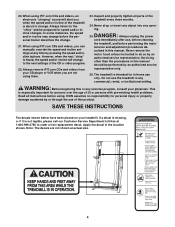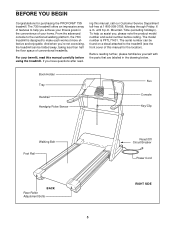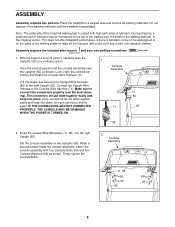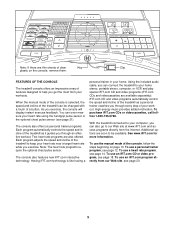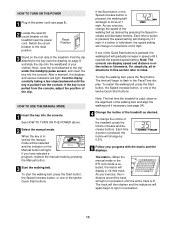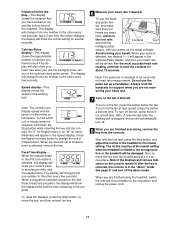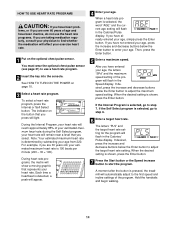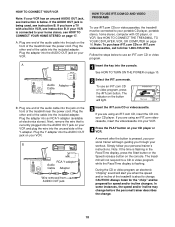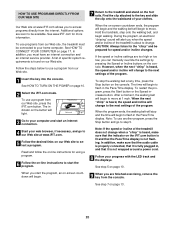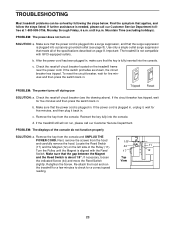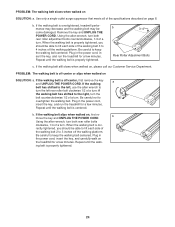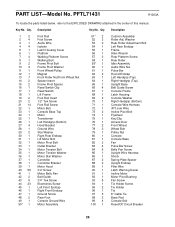ProForm 730i Treadmill Support Question
Find answers below for this question about ProForm 730i Treadmill.Need a ProForm 730i Treadmill manual? We have 1 online manual for this item!
Question posted by iramailone on August 21st, 2014
The Lights Turn On But Belt Wont Move. Some Buttons Work Others Are Dead.
The person who posted this question about this ProForm product did not include a detailed explanation. Please use the "Request More Information" button to the right if more details would help you to answer this question.
Current Answers
Related ProForm 730i Treadmill Manual Pages
Similar Questions
Belt Not Functioning
The machine is switched on, commands given is ok, elevation also works but the running belt does not...
The machine is switched on, commands given is ok, elevation also works but the running belt does not...
(Posted by Wim56504 2 years ago)
Treadmill Belt Won't Turn All Electrical On Board Works.
worked fine then next morning belt wont turn
worked fine then next morning belt wont turn
(Posted by miltonabshire 9 years ago)
Unit Working Fine Except The Platform And Speed Down Lower Buttons Don't Work
The upper speed and inclination buttons work fine its the lower two buttons, raise platform or speed...
The upper speed and inclination buttons work fine its the lower two buttons, raise platform or speed...
(Posted by bewebbnz 10 years ago)
No Buttons Work On Console
It wont adjust incline, tension or select workouts. It just beeps when a button is pushed but nothin...
It wont adjust incline, tension or select workouts. It just beeps when a button is pushed but nothin...
(Posted by martindanapowell 10 years ago)
Proform 385 Treadmill Manual
Treadmill Won't Turn On.
Recently purchased used 385 that worked. Moved it home and it won't turn on. Reset button won't move...
Recently purchased used 385 that worked. Moved it home and it won't turn on. Reset button won't move...
(Posted by allenej13 10 years ago)