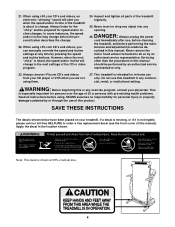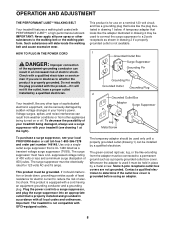ProForm 830qt Support Question
Find answers below for this question about ProForm 830qt.Need a ProForm 830qt manual? We have 1 online manual for this item!
Question posted by sldesaimd on February 21st, 2021
Proforma 580
Current Answers
Answer #1: Posted by Odin on May 11th, 2021 6:17 PM
a. Check the circuit breaker located on the treadmill frame near the power cord. If the circuit breaker has tripped, wait for five minutes and then press the switch back in.
b. Make sure that the power cord is plugged in.
c. Remove the key from the console. Reinsert the key fully into the console.
d. Make sure that the on/off switch is in the on position.
If the issue persists or if you require further advice, you may want to consult the company: use the contact information at https://www.contacthelp.com/proform/customer-service.
Hope this is useful. Please don't forget to click the Accept This Answer button if you do accept it. My aim is to provide reliable helpful answers, not just a lot of them. See https://www.helpowl.com/profile/Odin.
Related ProForm 830qt Manual Pages
Similar Questions
My 830qt treadmill will run fine for about 5 to 15 minutes depending on the speed and then suddenly ...
830qt stops working when I step on itGGG
When Start It I Get On It It Works For A Minutes And Then It Stops