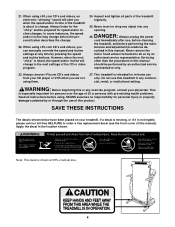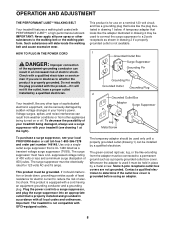ProForm 830qt Support Question
Find answers below for this question about ProForm 830qt.Need a ProForm 830qt manual? We have 1 online manual for this item!
Question posted by mckinneyc on September 15th, 2022
Stalled Proform 830qt Treadmill
My 830qt treadmill will run fine for about 5 to 15 minutes depending on the speed and then suddenly stop and shut off.
Current Answers
Answer #1: Posted by SonuKumar on September 15th, 2022 11:02 PM
https://www.manualslib.com/manual/135258/Proform-830qt.html?page=20#manual
follow all the pages of troublshooting steps
Please respond to my effort to provide you with the best possible solution by using the "Acceptable Solution" and/or the "Helpful" buttons when the answer has proven to be helpful.
Regards,
Sonu
Your search handyman for all e-support needs!!
Related ProForm 830qt Manual Pages
Similar Questions
My Pro Form 80qt Stops Working When I Step On It
830qt stops working when I step on itGGG
830qt stops working when I step on itGGG
(Posted by weltonlawrence 7 years ago)
My Treadmill Has Suddenly Stopped Working Properly
I found a small washer like item on the floor could this be what has caused the issue?It starts and ...
I found a small washer like item on the floor could this be what has caused the issue?It starts and ...
(Posted by ofeprivado06 8 years ago)
Treadmill Won't Run
When starting the treadmill, it moves the belt a few inches then stops. The red LED light flashes 4 ...
When starting the treadmill, it moves the belt a few inches then stops. The red LED light flashes 4 ...
(Posted by lisawiederholt 10 years ago)