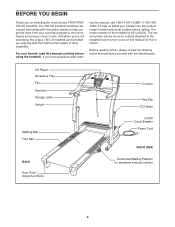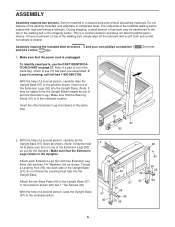ProForm 765cd Treadmill Support Question
Find answers below for this question about ProForm 765cd Treadmill.Need a ProForm 765cd Treadmill manual? We have 1 online manual for this item!
Question posted by aholloway2 on November 14th, 2016
The Motor Will Turn The Belt Once Then Stops.
My preform 765cd interactive treadmill turns the belt one time then stops. Everything on the console works. Can you please tell me why the motor turns on for about a second or two then turns off.
Current Answers
Related ProForm 765cd Treadmill Manual Pages
Similar Questions
Belt Stopped Moving
Belt will not move when Speed is turned on. Nothing happens. Display reads like it is working
Belt will not move when Speed is turned on. Nothing happens. Display reads like it is working
(Posted by clohisy 3 years ago)
Belt Stops
I have a pro form 745CS. Sometimes when using it, the belt stops and just slips on the roller. How d...
I have a pro form 745CS. Sometimes when using it, the belt stops and just slips on the roller. How d...
(Posted by krexrode85 8 years ago)
Proform Pro 4500 Treadmill Issue: Each Time Starts With Incline Calibration
(Posted by Anonymous-151165 8 years ago)
Xp Whirlwind 280 Upright Exercise Bike
I bought an XP Whirlwind 280 Upright Exercise Bike in 2008 or 2009. I need to know how to use the co...
I bought an XP Whirlwind 280 Upright Exercise Bike in 2008 or 2009. I need to know how to use the co...
(Posted by marlenelake 10 years ago)