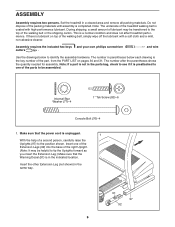ProForm 760 Air Treadmill Support Question
Find answers below for this question about ProForm 760 Air Treadmill.Need a ProForm 760 Air Treadmill manual? We have 8 online manuals for this item!
Question posted by emars27 on August 11th, 2013
I Can Set All Functions But When I Press Start Nothing Happens. I Don't Even
hear the motor run. Help.
Current Answers
Related ProForm 760 Air Treadmill Manual Pages
Similar Questions
My Xp 550s Has A Quick Burst Then Stops ?
(Posted by Larrygregersen 1 year ago)
How Do I Tighten The Track On My 495 Cooling Breeze Treadmill Bought It Used No
bought treadmill used no manual came with it. Track is very loose need to know how to fix it. Left s...
bought treadmill used no manual came with it. Track is very loose need to know how to fix it. Left s...
(Posted by louiswager5181 7 years ago)
Where Can I Get Parts From
Turning the treadmill on is fine .Everything lights up and when i press start nothing happens
Turning the treadmill on is fine .Everything lights up and when i press start nothing happens
(Posted by ewatts50 10 years ago)
Motor Only Runs For 1-2 Seconds When Start Button Pressed ?
After switching on the treadmill everything looks ok. I can change the incline and select speed and ...
After switching on the treadmill everything looks ok. I can change the incline and select speed and ...
(Posted by lifeofmic 10 years ago)