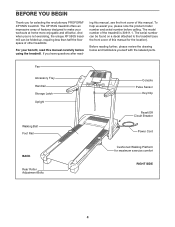ProForm Xp 550s Treadmill Support Question
Find answers below for this question about ProForm Xp 550s Treadmill.Need a ProForm Xp 550s Treadmill manual? We have 2 online manuals for this item!
Question posted by Larrygregersen on July 22nd, 2022
My Xp 550s Has A Quick Burst Then Stops ?
Current Answers
Answer #1: Posted by SonuKumar on July 22nd, 2022 9:00 PM
A treadmill that stops running after starting the workout can mean something is wrong with the belt, platform, motor or speed controls. When too much resistance occurs during a run or walk, the treadmill stops running to avoid any damage to the motor.
Why does my treadmill keep turning off?
Treadmills require lubrication to limit the amount of friction between the platform and belt. When the friction increases to a certain point, the machine is automatically set to power off. This may be the cause for the machine to stop working suddenly. Try lubricating the belt.
https://www.manualslib.com/manual/672300/Pro-Form-Xp-550s.html?page=22#manual
Please respond to my effort to provide you with the best possible solution by using the "Acceptable Solution" and/or the "Helpful" buttons when the answer has proven to be helpful.
Regards,
Sonu
Your search handyman for all e-support needs!!
Answer #2: Posted by Odin on July 22nd, 2022 5:05 PM
If the issue persists or if you require further advice, you may want to consult the company: use the contact information at https://www.contacthelp.com/proform.
Hope this is useful. Please don't forget to click the Accept This Answer button if you do accept it. My aim is to provide reliable helpful answers, not just a lot of them. See https://www.helpowl.com/profile/Odin.
Related ProForm Xp 550s Treadmill Manual Pages
Similar Questions
how do I find a high performance lubricant for the Pro-Form
I bought an XP Whirlwind 280 Upright Exercise Bike in 2008 or 2009. I need to know how to use the co...