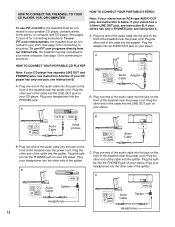ProForm 610 Support Question
Find answers below for this question about ProForm 610.Need a ProForm 610 manual? We have 1 online manual for this item!
Question posted by Jeunesse72 on November 2nd, 2013
My Belt Is Slipping And Is More To The Right
I've had it in storage for a year. It was working fine before i put it in the storage
Current Answers
Related ProForm 610 Manual Pages
Similar Questions
Walking Belt Slips. Motor Shaft Keeps Turning, Front Rollerstops, Drive Belt Sto
ps. Walking belt was not lubed for a long time
ps. Walking belt was not lubed for a long time
(Posted by bpf90 3 years ago)
Belt Slips
Hello, my ProForm 675 Crosstrainer Treadmill Model #PFTL 66906.o running belt slips terribly. I trie...
Hello, my ProForm 675 Crosstrainer Treadmill Model #PFTL 66906.o running belt slips terribly. I trie...
(Posted by nekrossa 8 years ago)
Treadmill Doesn't Work When I'm On It
I accidently pulled the key out while walking on the treadmill and since then it does not work prope...
I accidently pulled the key out while walking on the treadmill and since then it does not work prope...
(Posted by tammylei 9 years ago)
Belt Slipping
Belt tends to slip when at a slow jog or fast walk. Is there an adjustment to stop that.?
Belt tends to slip when at a slow jog or fast walk. Is there an adjustment to stop that.?
(Posted by countrykid43 10 years ago)
Proform 530 Treadmill Troubleshooting
The walking belt on my treadmill is slipping. How do solve this problem?
The walking belt on my treadmill is slipping. How do solve this problem?
(Posted by Tony1ventura 10 years ago)