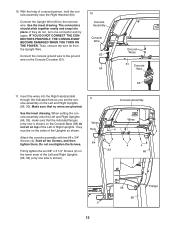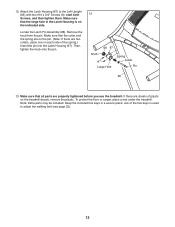ProForm 6.0 Rt Treadmill Support Question
Find answers below for this question about ProForm 6.0 Rt Treadmill.Need a ProForm 6.0 Rt Treadmill manual? We have 1 online manual for this item!
Question posted by gracielitacarter on October 5th, 2014
Reset Preform 400 Le Eliptical
I replaced the batteries in my eliptical. Now it is frozen, fan does not work and it beeps every 15 seconds. What should I do?
Current Answers
Answer #1: Posted by TommyKervz on October 5th, 2014 12:46 PM
follow the instructions on page 19 below
http://www.manualowl.com/m/ProForm/400-Le-Elliptical/Manual/342839?page=19
Related ProForm 6.0 Rt Treadmill Manual Pages
Similar Questions
Reset Display
For no reason the display is not working correctly. I can get the speed up manually but it doesn't s...
For no reason the display is not working correctly. I can get the speed up manually but it doesn't s...
(Posted by jeandesrosier 1 year ago)
No Power Is There A Reset Switch
ProForm Sport 1100. The treadmill is plugged in and it does function no power no lights and will not...
ProForm Sport 1100. The treadmill is plugged in and it does function no power no lights and will not...
(Posted by thadroderick 8 years ago)
Treadmill Doesn't Work When I'm On It
I accidently pulled the key out while walking on the treadmill and since then it does not work prope...
I accidently pulled the key out while walking on the treadmill and since then it does not work prope...
(Posted by tammylei 9 years ago)
Proform 400 Le Elliptical Manual
Does the pro form 400 LE elliptical have a backlit console? We just put together our new 400LE but t...
Does the pro form 400 LE elliptical have a backlit console? We just put together our new 400LE but t...
(Posted by joannemhiggins 9 years ago)