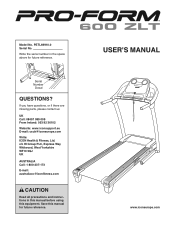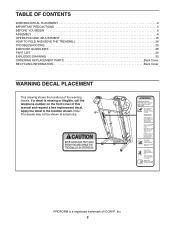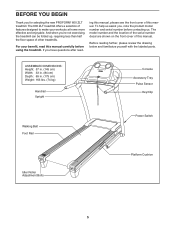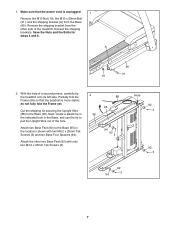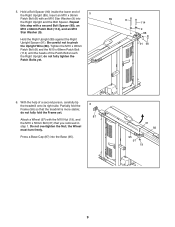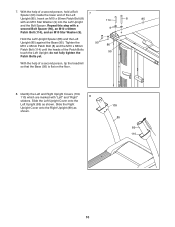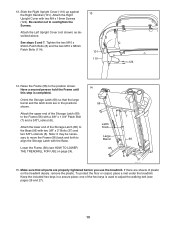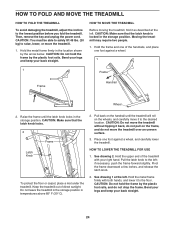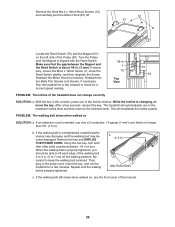ProForm 600 Zlt Treadmill Support Question
Find answers below for this question about ProForm 600 Zlt Treadmill.Need a ProForm 600 Zlt Treadmill manual? We have 18 online manuals for this item!
Question posted by joyrob1 on July 7th, 2013
Proform 600 Zlt How To Center Mat Please Thanks Joy Anderson
I cant find spanner what size is it
and the manual link in English please
Current Answers
Related ProForm 600 Zlt Treadmill Manual Pages
Similar Questions
Dissembling Instructions Proform 995zlt Treadmill
I am moving treadmill downstairs. I need disassembly instructions.
I am moving treadmill downstairs. I need disassembly instructions.
(Posted by wallyworld 2 years ago)
Proform 790 Zlt Model No. Pet91709.0
does proform 790 zlt have a fuse & where is it?Control panel lights up but treadmill does not en...
does proform 790 zlt have a fuse & where is it?Control panel lights up but treadmill does not en...
(Posted by bhquin 5 years ago)
How To Change The Drive Belt On A Proform Zlt 705
How do I change the drive belt on Proform model ZLT 705
How do I change the drive belt on Proform model ZLT 705
(Posted by mastephenson 8 years ago)
Control Center
I put two new batteries with no results. There is another section that doesn't open, what is that f...
I put two new batteries with no results. There is another section that doesn't open, what is that f...
(Posted by nancybook 10 years ago)
Speed On Control Panel Not Working
when i turn on my pro form 600 zlt the only control that works are the elevation controls , any assi...
when i turn on my pro form 600 zlt the only control that works are the elevation controls , any assi...
(Posted by pkgrasstrees 11 years ago)