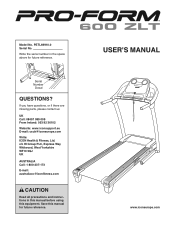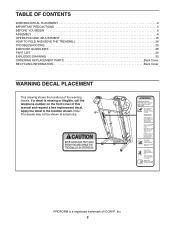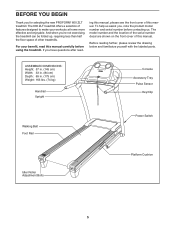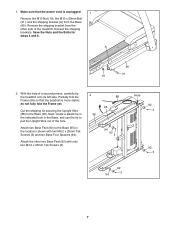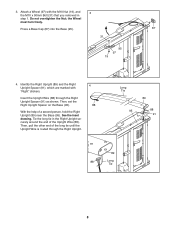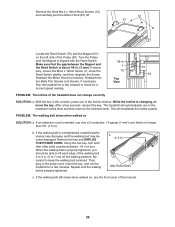ProForm 600 Zlt Treadmill Support Question
Find answers below for this question about ProForm 600 Zlt Treadmill.Need a ProForm 600 Zlt Treadmill manual? We have 18 online manuals for this item!
Question posted by pkgrasstrees on April 17th, 2013
Speed On Control Panel Not Working
when i turn on my pro form 600 zlt the only control that works are the elevation controls , any assistance would be appreciated
Current Answers
Related ProForm 600 Zlt Treadmill Manual Pages
Similar Questions
My Pro Form 705 Zlt Wontwork In Manual Mode Ie The Go Button Wont Work
In mqnual mose the go buttkng and arrow buttons for speed are now working please advise as I cannot ...
In mqnual mose the go buttkng and arrow buttons for speed are now working please advise as I cannot ...
(Posted by sallybate3 8 years ago)
Unit Working Fine Except The Platform And Speed Down Lower Buttons Don't Work
The upper speed and inclination buttons work fine its the lower two buttons, raise platform or speed...
The upper speed and inclination buttons work fine its the lower two buttons, raise platform or speed...
(Posted by bewebbnz 10 years ago)
Motor And Control Panel Work Belt Does Not Move
The treadmill will work periodically and then stop. I had the motor checked out and it is fine. The ...
The treadmill will work periodically and then stop. I had the motor checked out and it is fine. The ...
(Posted by phlpwr 10 years ago)
Proform 600 Zlt How To Center Mat Please
Thanks Joy Anderson
I cant find spanner what size is it and the manual link in English please
I cant find spanner what size is it and the manual link in English please
(Posted by joyrob1 10 years ago)