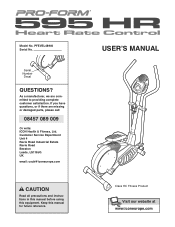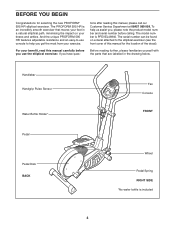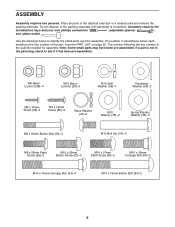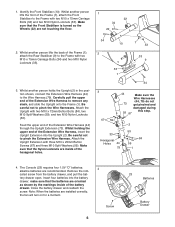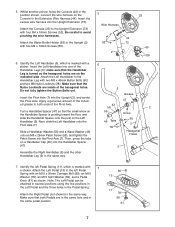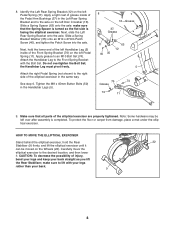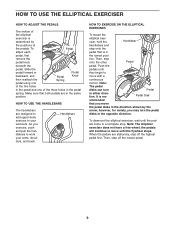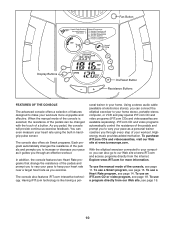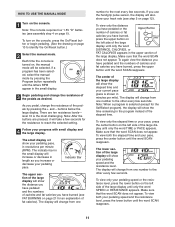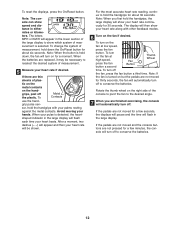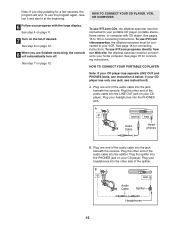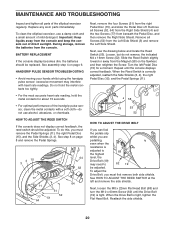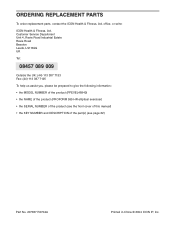ProForm 595 Hr Support Question
Find answers below for this question about ProForm 595 Hr.Need a ProForm 595 Hr manual? We have 8 online manuals for this item!
Question posted by johnlogan13 on December 24th, 2013
How Do I Turn Off The Fan?
I've changed the battery but can't get the fan to go off and the console display does not now appear
Current Answers
Related ProForm 595 Hr Manual Pages
Similar Questions
Gl35 Screen Won't Turn Off
Changed batteries and now screen won't turn off.
Changed batteries and now screen won't turn off.
(Posted by grammyannie1960 9 months ago)
How Do You Change Batteries In Proform Sr 30 Exercise Bike?
how do you remove battery cover?
how do you remove battery cover?
(Posted by csonnenblick 3 years ago)
Walking Belt Motor
not turning on. All display items appear normal. "SCR TRIG" and "PWM" red lights on circuit board NO...
not turning on. All display items appear normal. "SCR TRIG" and "PWM" red lights on circuit board NO...
(Posted by Chieflyone 6 years ago)
Our Proform Crosswalk 395 Seems To Be Running But Not Working.
The crosswalk display lights up and seems to be running a program. can't get it to stop so I can wal...
The crosswalk display lights up and seems to be running a program. can't get it to stop so I can wal...
(Posted by john1152 7 years ago)
985c Exercise Bike. Loss Of Resistance. Changed Batteries & Reset Reed Switch
What can I do next. Chevrons not showing on start up as described in manual.
What can I do next. Chevrons not showing on start up as described in manual.
(Posted by tonywhitehead37 9 years ago)