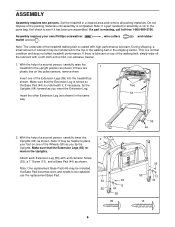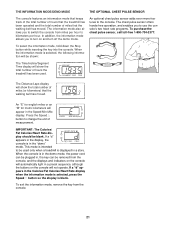ProForm 535 X Treadmill Support Question
Find answers below for this question about ProForm 535 X Treadmill.Need a ProForm 535 X Treadmill manual? We have 1 online manual for this item!
Question posted by fiamingo1231 on February 4th, 2015
Proform 535x Mat Will Not Turn. It Will Raise & Lower.
When testing motor with battery, it will run. Can not find the problem.
Current Answers
Answer #1: Posted by TommyKervz on February 4th, 2015 2:00 PM
troubleshooting instructions here http://www.treadmilldoctor.com/troubleshooting.html or https://www.iconservice.com/CustomerService/pages/faq/faq_tread.html
Related ProForm 535 X Treadmill Manual Pages
Similar Questions
Unable To Fold Treadmill
Unable to fold treadmill for moving,part 105 seems stuck? How can I move it since unable to lock. Wo...
Unable to fold treadmill for moving,part 105 seems stuck? How can I move it since unable to lock. Wo...
(Posted by Rrkmorr 4 years ago)
I Get An Error On The Screen: E1 What Does It Mean?
(Posted by Ron818777 9 years ago)
I Have A 535x Treadmill But Don't Have The Manual. Can I Get One Of These? If F
(Posted by rdredge 10 years ago)
Treadmill Won't Run
When starting the treadmill, it moves the belt a few inches then stops. The red LED light flashes 4 ...
When starting the treadmill, it moves the belt a few inches then stops. The red LED light flashes 4 ...
(Posted by lisawiederholt 10 years ago)