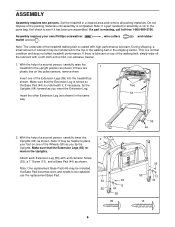ProForm 535 X Treadmill Support Question
Find answers below for this question about ProForm 535 X Treadmill.Need a ProForm 535 X Treadmill manual? We have 1 online manual for this item!
Question posted by rdredge on April 24th, 2014
I Have A 535x Treadmill But Don't Have The Manual. Can I Get One Of These? If F
The person who posted this question about this ProForm product did not include a detailed explanation. Please use the "Request More Information" button to the right if more details would help you to answer this question.
Current Answers
Related ProForm 535 X Treadmill Manual Pages
Similar Questions
Pro-form 770 Ekg Treadmill Owners Manual
I was told that you have the owners manual for the pro-form 770 EKG treadmill?
I was told that you have the owners manual for the pro-form 770 EKG treadmill?
(Posted by ScottAlessi61 3 years ago)
Just Got This Proform535x From A Friend. Plug It In , Panel Lights Up , Insert
key, push start button, motor runs for about 2 seconds,tread starts to move, then power kicks off, p...
key, push start button, motor runs for about 2 seconds,tread starts to move, then power kicks off, p...
(Posted by rdsbas 4 years ago)
How Do I Tighten The Track On My 495 Cooling Breeze Treadmill Bought It Used No
bought treadmill used no manual came with it. Track is very loose need to know how to fix it. Left s...
bought treadmill used no manual came with it. Track is very loose need to know how to fix it. Left s...
(Posted by louiswager5181 7 years ago)
Proform 535x Mat Will Not Turn. It Will Raise & Lower.
When testing motor with battery, it will run. Can not find the problem.
When testing motor with battery, it will run. Can not find the problem.
(Posted by fiamingo1231 9 years ago)
Proform Treadmill Model Pftl39509 Manual
Why doesn't the belt move when trying to turn it on?
Why doesn't the belt move when trying to turn it on?
(Posted by wreiss3361 9 years ago)