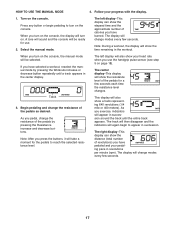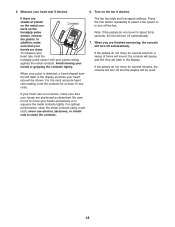ProForm 500 Le Elliptical Support Question
Find answers below for this question about ProForm 500 Le Elliptical.Need a ProForm 500 Le Elliptical manual? We have 2 online manuals for this item!
Question posted by fonseca304 on January 21st, 2016
I Have A Pro Form 525x,the Digital Pannel,an Motor Does Not Turn On
I have a pro form 525x , the digital pannel does not come on,nor motor,I do not have a safety key but when i hit the reset switch ,the digital pannel pops on for 2 seconds and thats it
Current Answers
Answer #1: Posted by TechSupport101 on January 21st, 2016 5:14 PM
Hi. This model' display does not use batteries and hence you must have an internal electronic issue that most likely take testing to isolate sadly.
Answer #2: Posted by sohailkhan090 on February 5th, 2016 9:46 AM
The OneTouch UltraMini® Meter displays messages when there are problems with the test strip, problems with the meter, or when your blood sugar level is higher than 600 mg/dL or lower than 20 mg/dL. Messages do not appear in all cases when a problem has occurred. Improper use may cause an inaccurate result without producing a warning message.
Related ProForm 500 Le Elliptical Manual Pages
Similar Questions
How To Turn On A Pro Form 375 E Crosswalk Treadmill
How do I turn on the Pro form 375E Crosswalk Trea
How do I turn on the Pro form 375E Crosswalk Trea
(Posted by alohalani62 2 years ago)
I Need A Manual For My Pro Form 965
I Need A Manual For My Pro Form 965
I Need A Manual For My Pro Form 965
(Posted by Anonymous-165241 5 years ago)
Pro-form 4.0 Rt Model Pfex13813 Slips W Resistance Belt Was Tightened
how to trouble shoot pro-form 4.0 rt model Pfex13813. It slips when resistance is added and the belt...
how to trouble shoot pro-form 4.0 rt model Pfex13813. It slips when resistance is added and the belt...
(Posted by Dunemyster1 8 years ago)
How Do You Remove Motor Cover On Pro-form Crosswalk 480 Treadmill
How do you remove motor cover on a pro-form crosswalk 480 treadmill
How do you remove motor cover on a pro-form crosswalk 480 treadmill
(Posted by re1scholar 10 years ago)
My Pro-form 6.0 Es Console Will Not Turn On
I recently purchesed a Pro-Form 6.0 ES stationary bike, so it's brand new. The console will not turn...
I recently purchesed a Pro-Form 6.0 ES stationary bike, so it's brand new. The console will not turn...
(Posted by Anonymous-119269 10 years ago)