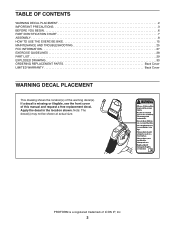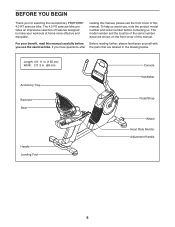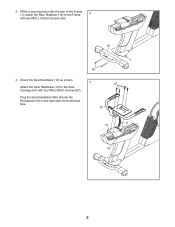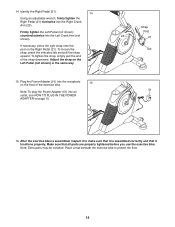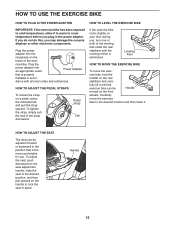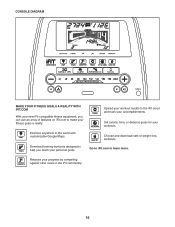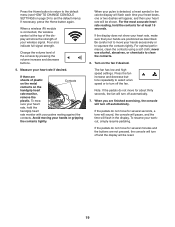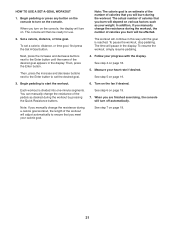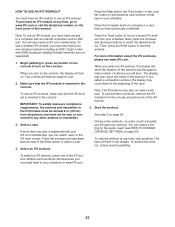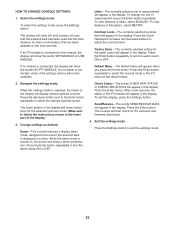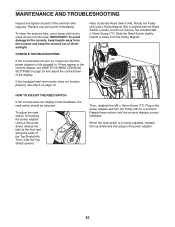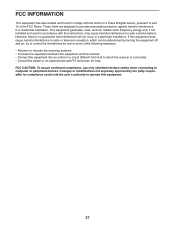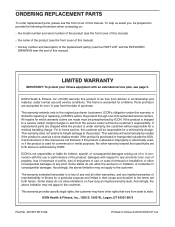ProForm 4.0 Rt Bike Support Question
Find answers below for this question about ProForm 4.0 Rt Bike.Need a ProForm 4.0 Rt Bike manual? We have 2 online manuals for this item!
Question posted by dennisgill50 on March 12th, 2014
Turning Off Bike
after I have done my workouts on my bike the display will not turn off,even after an hour or longer so I have to unplug the power supply. What can I do to fix this problem? Is there a way to shut it off on the matrix panel buttons?
Current Answers
Answer #1: Posted by TommyKervz on March 12th, 2014 10:38 AM
Hi. These should be able to help unless if the product is sadly defect.
Related ProForm 4.0 Rt Bike Manual Pages
Similar Questions
Gl35 Screen Won't Turn Off
Changed batteries and now screen won't turn off.
Changed batteries and now screen won't turn off.
(Posted by grammyannie1960 10 months ago)
Where Is The Battery Componment On The Pro-form Sr 30 Exercise Bike
Where is the battery componment on the pro-form sr 30 exercise bike that's about 6 years ol
Where is the battery componment on the pro-form sr 30 exercise bike that's about 6 years ol
(Posted by avinci0120 1 year ago)
Unit Will Not Come On
my home was struct by lighting and now my 325 CSX will not turn on or work I have looked and can not...
my home was struct by lighting and now my 325 CSX will not turn on or work I have looked and can not...
(Posted by peterhd167 1 year ago)
Where Is The On/off Button For The Proform 4.0 Rt Recumbent Exercise Bike?
I don't know where is the on/off button for the proform 4.0 rt recumbent exercise bike
I don't know where is the on/off button for the proform 4.0 rt recumbent exercise bike
(Posted by Mattkallie 10 years ago)
Bike Powers Down At Start
when bike is started it starts to power up then powers down instead. i have recently replaced the it...
when bike is started it starts to power up then powers down instead. i have recently replaced the it...
(Posted by dixsjones 10 years ago)