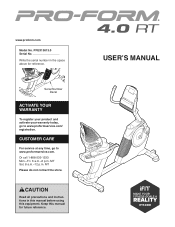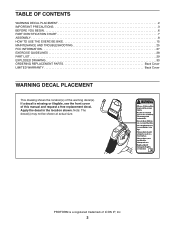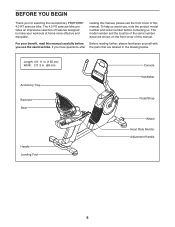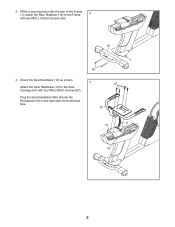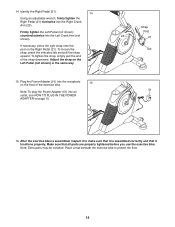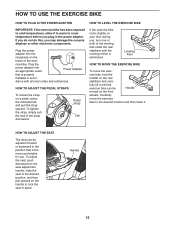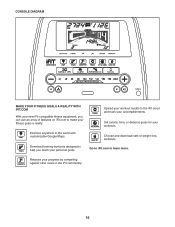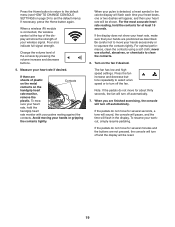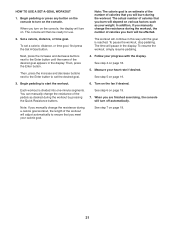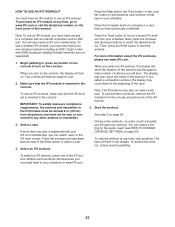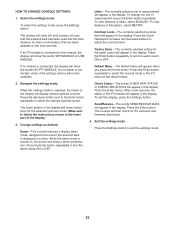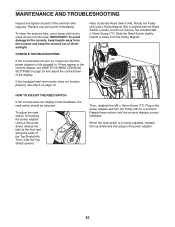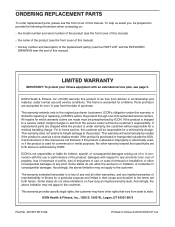ProForm 4.0 Rt Bike Support Question
Find answers below for this question about ProForm 4.0 Rt Bike.Need a ProForm 4.0 Rt Bike manual? We have 2 online manuals for this item!
Question posted by Mattkallie on March 11th, 2014
Where Is The On/off Button For The Proform 4.0 Rt Recumbent Exercise Bike?
I don't know where is the on/off button for the proform 4.0 rt recumbent exercise bike
Current Answers
Related ProForm 4.0 Rt Bike Manual Pages
Similar Questions
Where Is The Battery Componment On The Pro-form Sr 30 Exercise Bike
Where is the battery componment on the pro-form sr 30 exercise bike that's about 6 years ol
Where is the battery componment on the pro-form sr 30 exercise bike that's about 6 years ol
(Posted by avinci0120 1 year ago)
What Is The Weight Limit On A Sr30 Exercising Bike
What what is the weight limit on a sr30 exercise bike
What what is the weight limit on a sr30 exercise bike
(Posted by Paul0952 4 years ago)
What Size Batteries For Proform 300 Cr Recumbent Exercise Bike Do I Nees?
(Posted by Bnnn 9 years ago)
Turning Off Bike
after I have done my workouts on my bike the display will not turn off,even after an hour or longer ...
after I have done my workouts on my bike the display will not turn off,even after an hour or longer ...
(Posted by dennisgill50 10 years ago)
Xp Whirlwind 280 Upright Exercise Bike
I bought an XP Whirlwind 280 Upright Exercise Bike in 2008 or 2009. I need to know how to use the co...
I bought an XP Whirlwind 280 Upright Exercise Bike in 2008 or 2009. I need to know how to use the co...
(Posted by marlenelake 10 years ago)