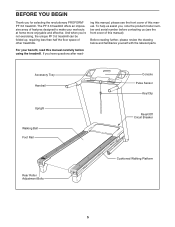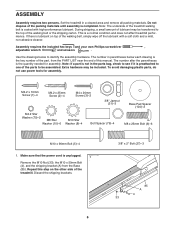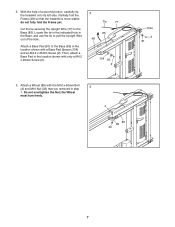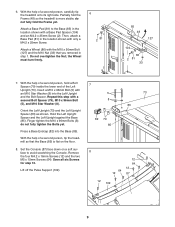ProForm 3.6 Treadmill Support Question
Find answers below for this question about ProForm 3.6 Treadmill.Need a ProForm 3.6 Treadmill manual? We have 7 online manuals for this item!
Question posted by Dawnbarden on February 4th, 2016
The Running Platform Base Has Just Stuck In The Upright Position!
the running platform has just stuck in the upright position and won't allow me to pull it down! Use every other day, no obstruction or chNge????
Current Answers
Answer #1: Posted by TommyKervz on February 4th, 2016 3:26 AM
Try the suggestions solution on this link http://www.shopyourway.com/questions/1082606. Click here for other suggestion.
Related ProForm 3.6 Treadmill Manual Pages
Similar Questions
Treadmill Not Running
treadmill not running but the incline runs perfect. I can move the running platform freely. dashboar...
treadmill not running but the incline runs perfect. I can move the running platform freely. dashboar...
(Posted by mikaatonio 3 months ago)
Stuck On Incline Position
I have a proform t35 treadmill that I have owned for over 20 years and it is now stuck in the inclin...
I have a proform t35 treadmill that I have owned for over 20 years and it is now stuck in the inclin...
(Posted by rickeyjim 1 year ago)
Seat Brake Handle Assembly
Installed handle as instructed screw holes facing the floor and handle in upright position. Seat rel...
Installed handle as instructed screw holes facing the floor and handle in upright position. Seat rel...
(Posted by wjkjr28688 1 year ago)
Have Been Using Treadmill On Regular Bases, Now The Drive Motor Won't Run.
The drive motor isn't running everything else comes on. Have bee using regularly
The drive motor isn't running everything else comes on. Have bee using regularly
(Posted by wilsm53 1 year ago)
Console Power
Help. My console on my Pro-Form 690 HR Elliptical workout machine only lights up for a little minute...
Help. My console on my Pro-Form 690 HR Elliptical workout machine only lights up for a little minute...
(Posted by janee74 9 years ago)