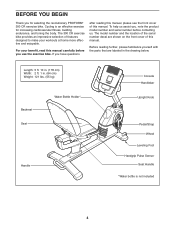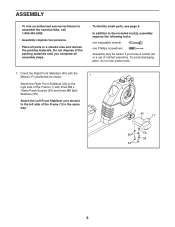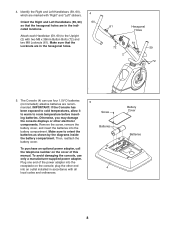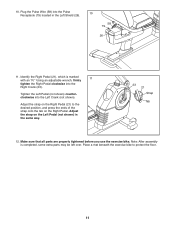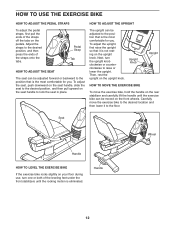ProForm 300 Cr Bike Support Question
Find answers below for this question about ProForm 300 Cr Bike.Need a ProForm 300 Cr Bike manual? We have 1 online manual for this item!
Question posted by jughead1955 on May 20th, 2015
Lights Went Out On The Display
The person who posted this question about this ProForm product did not include a detailed explanation. Please use the "Request More Information" button to the right if more details would help you to answer this question.
Current Answers
Answer #1: Posted by BusterDoogen on May 20th, 2015 12:19 PM
You'll need to replace the 4 D cell batteries in the back of the console, found on page 8 item #5.
Related ProForm 300 Cr Bike Manual Pages
Similar Questions
Display Not Lighting
Hello,The treadmill (Proform J4i) still works well, but the display won't light. Is this just a batt...
Hello,The treadmill (Proform J4i) still works well, but the display won't light. Is this just a batt...
(Posted by tysonham 7 years ago)
What Size Batteries For Proform 300 Cr Recumbent Exercise Bike Do I Nees?
(Posted by Bnnn 9 years ago)
My Display Board Is Not Working After I Put New Battery's In
(Posted by Anonymous-126109 10 years ago)
The Console Display Lights Up, But Does Not Respond When You Push Any Button.
console display lights up, but does not respond when you push any buttons.
console display lights up, but does not respond when you push any buttons.
(Posted by danrifkin 10 years ago)