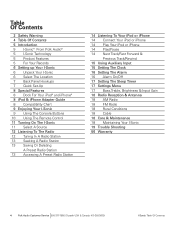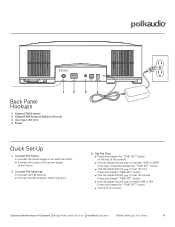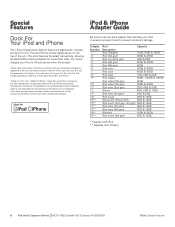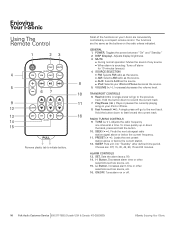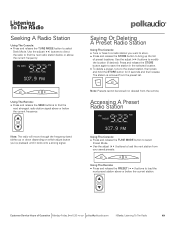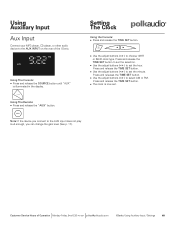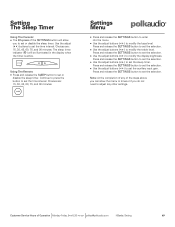Polk Audio I-Sonic Digital Audio System Support Question
Find answers below for this question about Polk Audio I-Sonic Digital Audio System.Need a Polk Audio I-Sonic Digital Audio System manual? We have 1 online manual for this item!
Question posted by edwardmilne on April 15th, 2022
Isonic Es2 No Sound. Display Is Lit And Radio Station Is Displayed Volume Doe
Power is on, display is lit, radio station is correct, volume <> does nothing. No sound. Connections are good. On/off works but no soun
Current Answers
Answer #1: Posted by Odin on April 15th, 2022 11:39 AM
Go to https://www.manualslib.com/manual/131790/Polk-Audio-I-Sonic-2.html?page=25 and check the first three issues as posted under If this happens.
Hope this is useful. Please don't forget to click the Accept This Answer button if you do accept it. My aim is to provide reliable helpful answers, not just a lot of them. See https://www.helpowl.com/profile/Odin.
Answer #2: Posted by SonuKumar on April 15th, 2022 9:42 PM
https://www.manualslib.com/manual/362811/Polk-Audio-I-Sonic-Readme.html
call at 1-800-377-7655 for the best information. Also, their email address is [email protected].
Regards, Ken
Please respond to my effort to provide you with the best possible solution by using the "Acceptable Solution" and/or the "Helpful" buttons when the answer has proven to be helpful.
Regards,
Sonu
Your search handyman for all e-support needs!!
Related Polk Audio I-Sonic Digital Audio System Manual Pages
Similar Questions
My Woodbourne Plays For 30 Seconds Then Shuts Off.
(Posted by kennyfisher402 2 years ago)
Speaker Sound
Speaker turn on with no sound and it connects but no sound
Speaker turn on with no sound and it connects but no sound
(Posted by o272v 7 years ago)
My Sound Bar Shuts Off When I'm Using My Phone To Play Music Via Bluetooth.
My sound bar shuts off when I'm using my phone to play music via bluetooth.
My sound bar shuts off when I'm using my phone to play music via bluetooth.
(Posted by michaelcraig 8 years ago)
How Do I Program My Tv Remote To Control Sound From Polk 6000 Sound Bar?
I cannot find my remote for the sound bar and need to program my tv remote to control the sound, adj...
I cannot find my remote for the sound bar and need to program my tv remote to control the sound, adj...
(Posted by Taskteam 8 years ago)
How Do I Program Comcast Remote Control To Control My 2000 Sound Bar.
(Posted by guinlep 9 years ago)