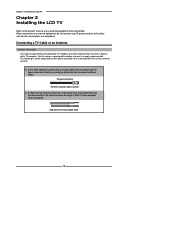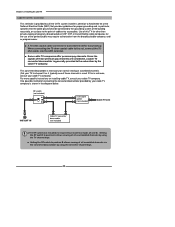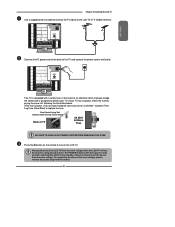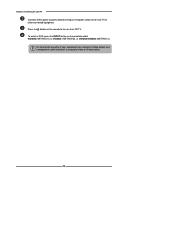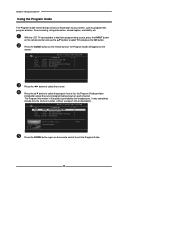Polaroid TDX-02610B Support Question
Find answers below for this question about Polaroid TDX-02610B - 26" LCD TV.Need a Polaroid TDX-02610B manual? We have 1 online manual for this item!
Question posted by csch836 on July 7th, 2010
Spanish Closed Caption
When I watch a DVD closed caption sub-titles appear on the screen. How do I turn this feature off?
Current Answers
Related Polaroid TDX-02610B Manual Pages
Similar Questions
Manual
Is there a hard copy/booklet of the manual that could be sent in the mail to my dad for his Polaroid...
Is there a hard copy/booklet of the manual that could be sent in the mail to my dad for his Polaroid...
(Posted by chstefanik 9 years ago)
Polaroid Flm 3701 Lcd Tv.
I have a polaroid FLM 3701 LCD TV. Recently an electrical storm knocked it out. no power it would n...
I have a polaroid FLM 3701 LCD TV. Recently an electrical storm knocked it out. no power it would n...
(Posted by thewinspector 10 years ago)
Polaroid Tlu-03711c Lcd Tv... No Power!
Hi I'm currently having problems trying to figure out what is wrong with my LCD TV as it has no powe...
Hi I'm currently having problems trying to figure out what is wrong with my LCD TV as it has no powe...
(Posted by colingardiner 11 years ago)
Does 15.4' Widescreen Lcd Tv, Model:tla-01511c Support Pal System In India?
LCD TV model TLA-01511C brought from USA; now I am in INDIA and would like to use this wide-screen T...
LCD TV model TLA-01511C brought from USA; now I am in INDIA and would like to use this wide-screen T...
(Posted by veerabhadramt 13 years ago)
Whenever There Is A Light Background On The Tv, We Get A Blue Pixeled Screen.
Has anyone else reported this issue and is there a fix for it? The rest of the picture is perfectly ...
Has anyone else reported this issue and is there a fix for it? The rest of the picture is perfectly ...
(Posted by loralyn62 13 years ago)