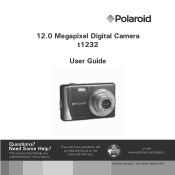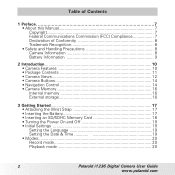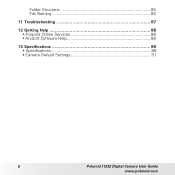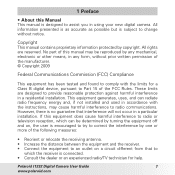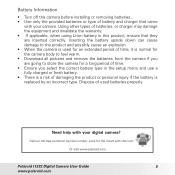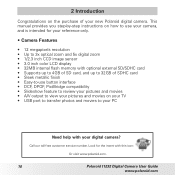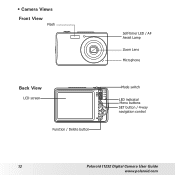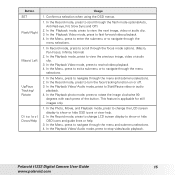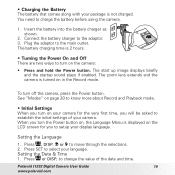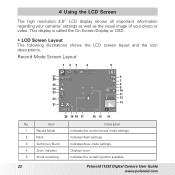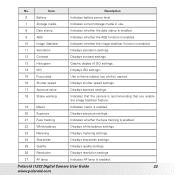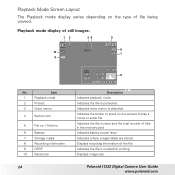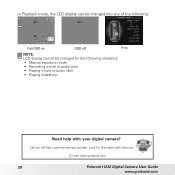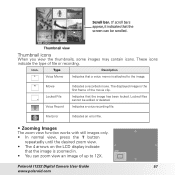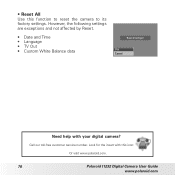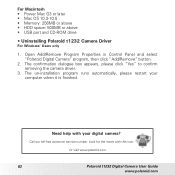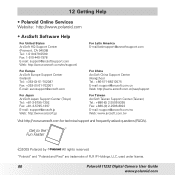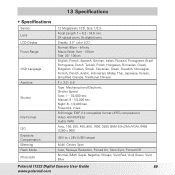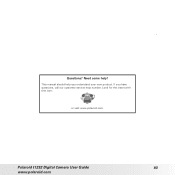Polaroid I1236 Support Question
Find answers below for this question about Polaroid I1236 - 12.0 Megapixel Digital Camera.Need a Polaroid I1236 manual? We have 1 online manual for this item!
Question posted by nelliejess on May 16th, 2012
Polaroid I1236 Need Help!
I have a ploaroid i 1236 not that old it wont turn on, tried replacing the batteries and everything normal thing i can think of...then i finally got it to turn on it said file error and then shut off, now it isnt turning on again.
Current Answers
Related Polaroid I1236 Manual Pages
Similar Questions
Polaroid I1236 Wont Turn On
(Posted by deosuro 10 years ago)
I Have The Same Question, Replaced Batteries Several Times And Camera Won't
turn on
turn on
(Posted by danzeydanzey 11 years ago)
I Need Help With My Polaroid 8.0 Camera.
I bought a camera at Target on 6/23/11. I have had trouble with it . tha store would not help me. I ...
I bought a camera at Target on 6/23/11. I have had trouble with it . tha store would not help me. I ...
(Posted by dib4533 12 years ago)
Why When Turn On All It Does Is A Few Beeps Then The Screen Says Goodbye?
camera is polariod 1236, problem is not the batteries and have had camera for a bout 1 year
camera is polariod 1236, problem is not the batteries and have had camera for a bout 1 year
(Posted by amk357 13 years ago)