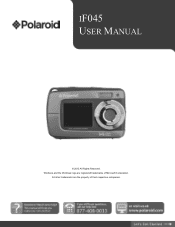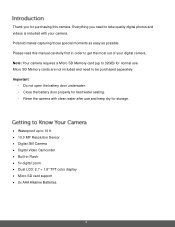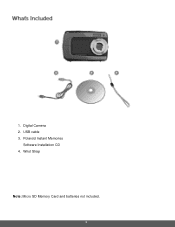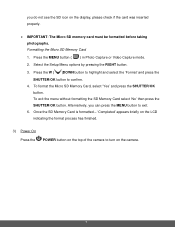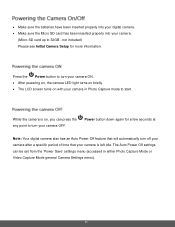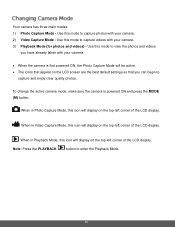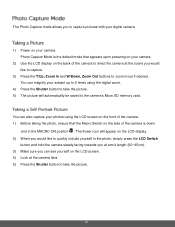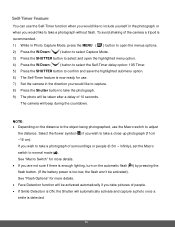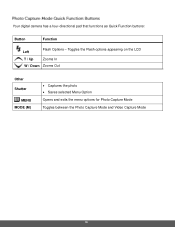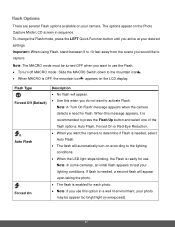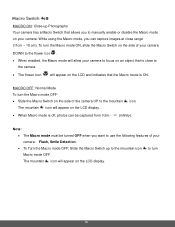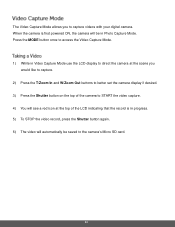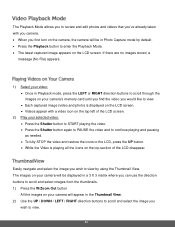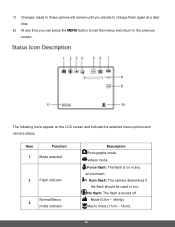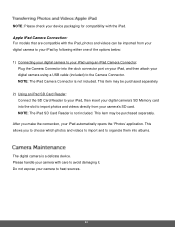Polaroid iF045 Support Question
Find answers below for this question about Polaroid iF045.Need a Polaroid iF045 manual? We have 2 online manuals for this item!
Question posted by rubyroselovescats on September 17th, 2019
My Camera Wont Turn On
its a old camera
Current Answers
Answer #1: Posted by Odin on September 18th, 2019 5:58 AM
Make sure the batteries and the SD card have been inserted properly. For details, see https://www.manualslib.com/manual/442436/Polaroid-If045.html?page=7#manual. If the issue persists or if you require further advice, you'll have to consult the manufacturer: use the contact information at https://www.contacthelp.com/polaroid/customer-service.
Hope this is useful. Please don't forget to click the Accept This Answer button if you do accept it. My aim is to provide reliable helpful answers, not just a lot of them. See https://www.helpowl.com/profile/Odin.
Related Polaroid iF045 Manual Pages
Similar Questions
My Polaroid Camera If045 Won't Turn On Put New Batteries In Help
my Polaroid if045 won't turn on help
my Polaroid if045 won't turn on help
(Posted by Thehurias 6 years ago)
Polaroid If045 Wont Turn On
I bought a Polaroid iF045 several years ago. But suddenly it wont turn on. I have changed the batter...
I bought a Polaroid iF045 several years ago. But suddenly it wont turn on. I have changed the batter...
(Posted by claboyacosta 8 years ago)
How Do I Reset This Camera To New Factory Condition?
The screen shows nothing...I messed with the settings and don't know what I did to make the display ...
The screen shows nothing...I messed with the settings and don't know what I did to make the display ...
(Posted by tonycornbread 10 years ago)
Camera Wont Turn On
my polaroid T1234 will not stay turned on, Tried new battery still the same result
my polaroid T1234 will not stay turned on, Tried new battery still the same result
(Posted by stoke46 12 years ago)
My Polaroid I1036 Wont Turn On!!!
MY camera has been working very well we got it about a month ago the batteries died we put new ones ...
MY camera has been working very well we got it about a month ago the batteries died we put new ones ...
(Posted by kristalalequin 13 years ago)