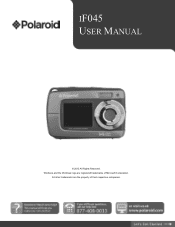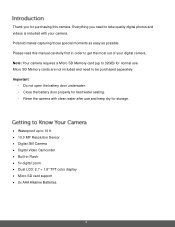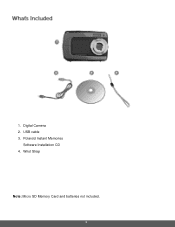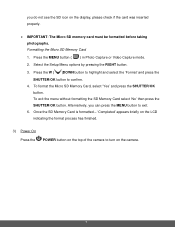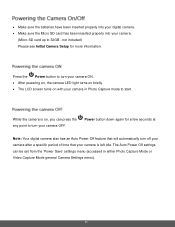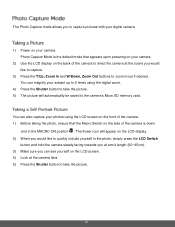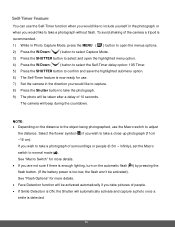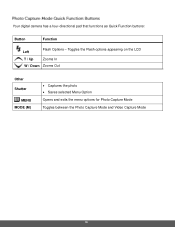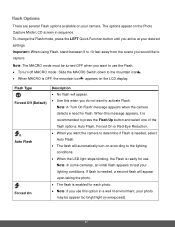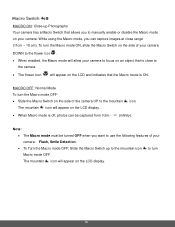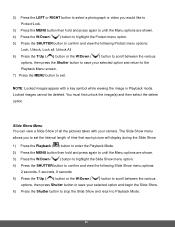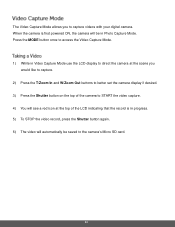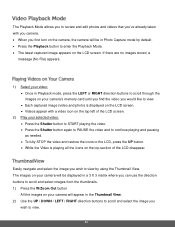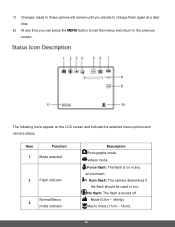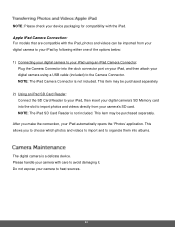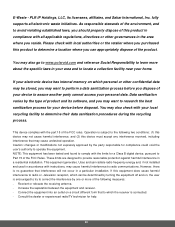Polaroid iF045 Support Question
Find answers below for this question about Polaroid iF045.Need a Polaroid iF045 manual? We have 2 online manuals for this item!
Question posted by claboyacosta on May 24th, 2015
Polaroid If045 Wont Turn On
I bought a Polaroid iF045 several years ago. But suddenly it wont turn on. I have changed the batteries several times and it doesn't work. Somehow, it does turn on when I connect it to my computer. What would the problem be then? Please help.
Current Answers
Related Polaroid iF045 Manual Pages
Similar Questions
My Polaroid Camera If045 Won't Turn On Put New Batteries In Help
my Polaroid if045 won't turn on help
my Polaroid if045 won't turn on help
(Posted by Thehurias 6 years ago)
Polaroid If045 Manual
I recently purchased a Polaroid iF045 camera and there was no instruction manual and a wrist strap. ...
I recently purchased a Polaroid iF045 camera and there was no instruction manual and a wrist strap. ...
(Posted by shariwildman 10 years ago)
How Do You Set The Time And Date On The Polaroid I1236 Digital Camera?
Don't know how to set time and date on polaroid i1236 digital camera.
Don't know how to set time and date on polaroid i1236 digital camera.
(Posted by sadhudso 12 years ago)
Manual For I835 Polaroid Digital Camera
How can I download free for my i835 polaroid digital camera. I am a senior citizen and lost my user ...
How can I download free for my i835 polaroid digital camera. I am a senior citizen and lost my user ...
(Posted by clariceblanks2222 12 years ago)