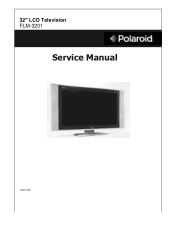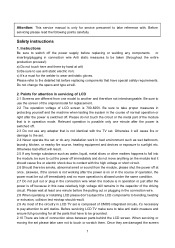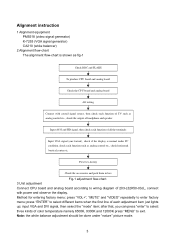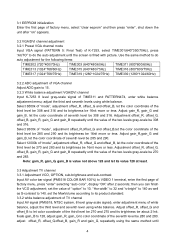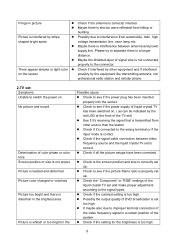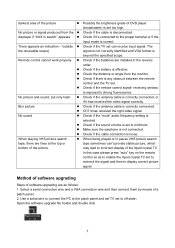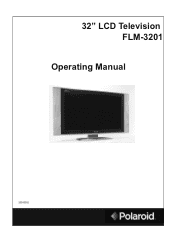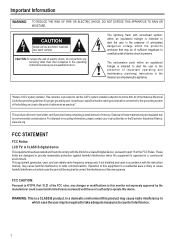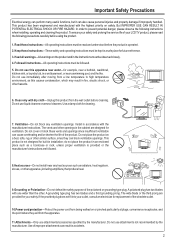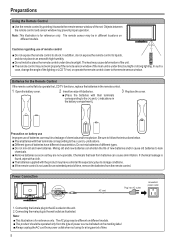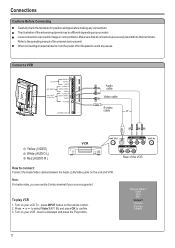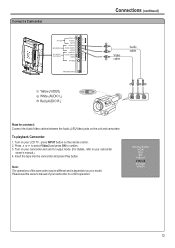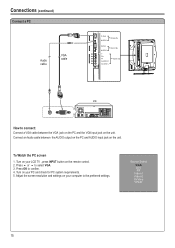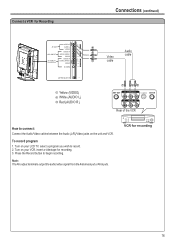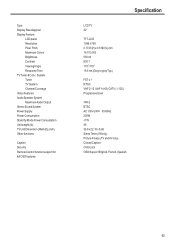Polaroid FLM-3201 Support Question
Find answers below for this question about Polaroid FLM-3201 - 32" LCD TV.Need a Polaroid FLM-3201 manual? We have 2 online manuals for this item!
Question posted by jmarshona on September 28th, 2014
To Watch A Dvd Wat Input Method Should I Put It On?
Supporting Image
You can click the image below to enlargeCurrent Answers
Answer #1: Posted by BusterDoogen on September 28th, 2014 8:20 PM
I hope this is helpful to you!
Please respond to my effort to provide you with the best possible solution by using the "Acceptable Solution" and/or the "Helpful" buttons when the answer has proven to be helpful. Please feel free to submit further info for your question, if a solution was not provided. I appreciate the opportunity to serve you!
Related Polaroid FLM-3201 Manual Pages
Similar Questions
When I push input button on TV it does bring up the video options, but will not let me check the rig...
Hi I'm currently having problems trying to figure out what is wrong with my LCD TV as it has no powe...