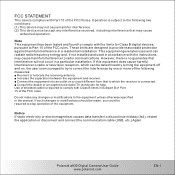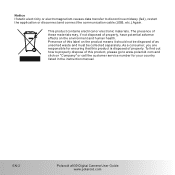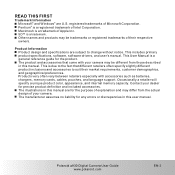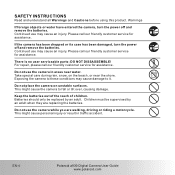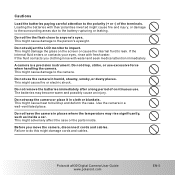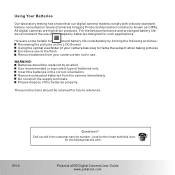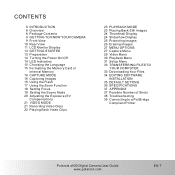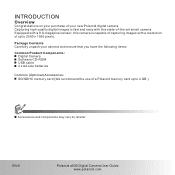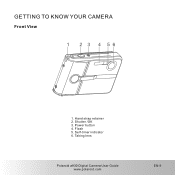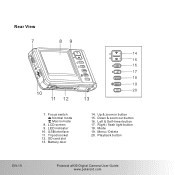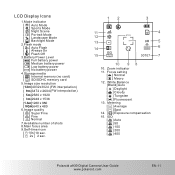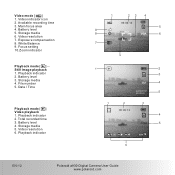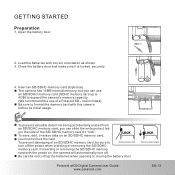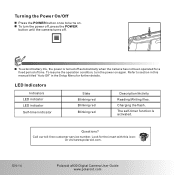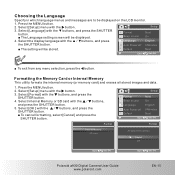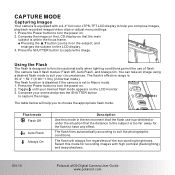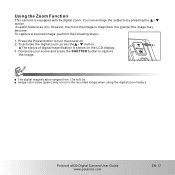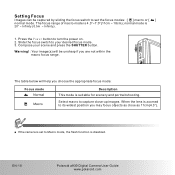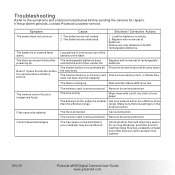Polaroid A930 Support Question
Find answers below for this question about Polaroid A930 - Digital Camera - Compact.Need a Polaroid A930 manual? We have 1 online manual for this item!
Question posted by tammyssweet16th2000 on July 7th, 2010
Polaroid A930 Flash Problem.
My camera is in normal mode and my flash won't work. When I turn on the flash, ythe red light starts to blink but then the flash off symbol appears. In my manual, there is no troubleshooting solution for this, can anyone help me?
Current Answers
Related Polaroid A930 Manual Pages
Similar Questions
Text Please Wait
Hi Good Daymy camera apear the text please wait but never pass to another step, polaroid model CAA-0...
Hi Good Daymy camera apear the text please wait but never pass to another step, polaroid model CAA-0...
(Posted by vmlopezrojas 3 years ago)
Camera Won't Turn On..
My camera has full batteries, but when I turn it on, it turns on but the Polaroid welcome page stays...
My camera has full batteries, but when I turn it on, it turns on but the Polaroid welcome page stays...
(Posted by kyproffett 11 years ago)
Camera Won't Turn On, 3 Beeps
When I turn on my Polaroid i1236 camera it goes tothe polaroid screen followed by 3 beeps and then s...
When I turn on my Polaroid i1236 camera it goes tothe polaroid screen followed by 3 beeps and then s...
(Posted by tnphittle 13 years ago)
Why Won't My Camera Stay On?
My i1036 digital camera will not stay on. whn i turn it on, it beeps three times and shuts off. i al...
My i1036 digital camera will not stay on. whn i turn it on, it beeps three times and shuts off. i al...
(Posted by edog917 13 years ago)
Why Is My Camera Beeping At Me?
My camera is acting strange... :/ I got this camera for Christmas 2009 and it worked really well unt...
My camera is acting strange... :/ I got this camera for Christmas 2009 and it worked really well unt...
(Posted by yosupkbye 13 years ago)