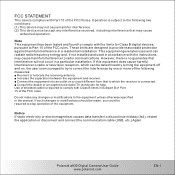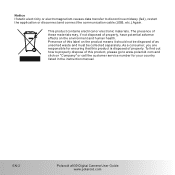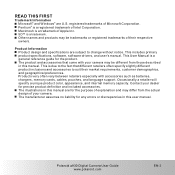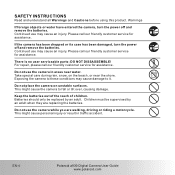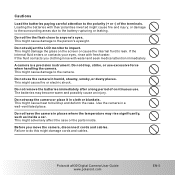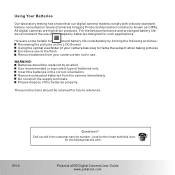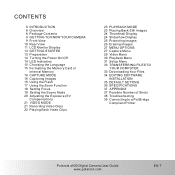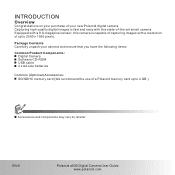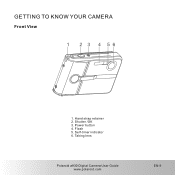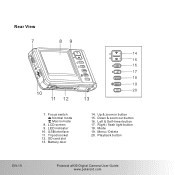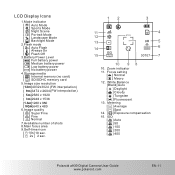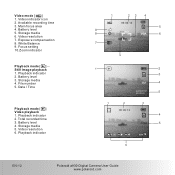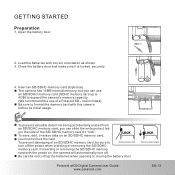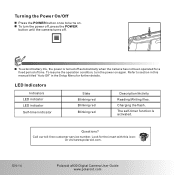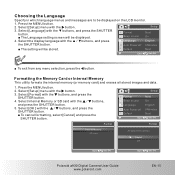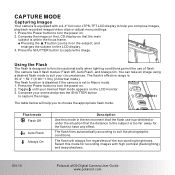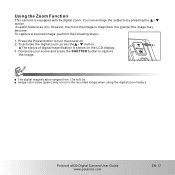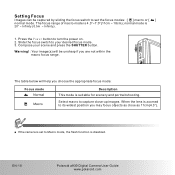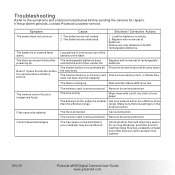Polaroid A930 Support Question
Find answers below for this question about Polaroid A930 - Digital Camera - Compact.Need a Polaroid A930 manual? We have 1 online manual for this item!
Question posted by vmlopezrojas on August 1st, 2020
Text Please Wait
Hi Good Daymy camera apear the text please wait but never pass to another step, polaroid model CAA-00930CThanks a lot
Current Answers
Answer #1: Posted by INIMITABLE on August 1st, 2020 10:51 PM
While at the "Please Wait" screen, press ALT+CTRL+DEL. Click the power icon displayed at the bottom right. Hold down the SHIFT key and select Restart. This will take you to the Windows Startup Settings screen.
Here is a video guide
I hope this is helpful? PLEASE "ACCEPT" and mark it "HELPFUL" to complement my little effort. Hope to bring you more detailed answers
-INIMITABLE
Related Polaroid A930 Manual Pages
Similar Questions
Camera Battery Replacement
My camera battery (Li-ion) needs replacing: Model BL-5B, 3.7V 650mAh, 2.405Wh. I want to order a new...
My camera battery (Li-ion) needs replacing: Model BL-5B, 3.7V 650mAh, 2.405Wh. I want to order a new...
(Posted by johnielee 3 years ago)
Charger For Digital Camera
Where Can I Buy A Charger For My Polaroid T1234 Camera?
Where Can I Buy A Charger For My Polaroid T1234 Camera?
(Posted by wadsworth1766 10 years ago)
How Do You Set The Time And Date On The Polaroid I1236 Digital Camera?
Don't know how to set time and date on polaroid i1236 digital camera.
Don't know how to set time and date on polaroid i1236 digital camera.
(Posted by sadhudso 12 years ago)
Manual For I835 Polaroid Digital Camera
How can I download free for my i835 polaroid digital camera. I am a senior citizen and lost my user ...
How can I download free for my i835 polaroid digital camera. I am a senior citizen and lost my user ...
(Posted by clariceblanks2222 12 years ago)
Polaroid A930 Flash Problem.
My camera is in normal mode and my flash won't work. When I turn on the flash, ythe red light starts...
My camera is in normal mode and my flash won't work. When I turn on the flash, ythe red light starts...
(Posted by tammyssweet16th2000 13 years ago)