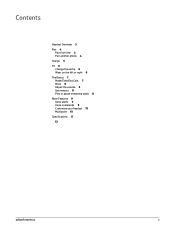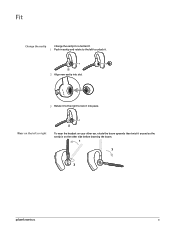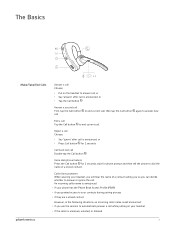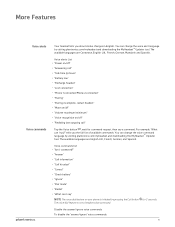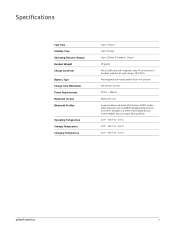Plantronics Voyager Legend Support Question
Find answers below for this question about Plantronics Voyager Legend.Need a Plantronics Voyager Legend manual? We have 1 online manual for this item!
Question posted by Anonymous-112939 on June 2nd, 2013
How Long Does It Take To Fully Charge ? What Do The Blink Lights Mean ?
The person who posted this question about this Plantronics product did not include a detailed explanation. Please use the "Request More Information" button to the right if more details would help you to answer this question.
Current Answers
Related Plantronics Voyager Legend Manual Pages
Similar Questions
What Does A Fast Flashing Light Mean? Why Isn't My Marque 2 Headset Charging?
(Posted by motoman278 9 years ago)
How Do Yo Know When A Plantronics Discovery 975 Is Fully Charged
(Posted by sawalf 9 years ago)
Voyager Legend Charging Case Manual
Where can I find a user guide or manual for the Plantronics Voyager Legend Charging Case?
Where can I find a user guide or manual for the Plantronics Voyager Legend Charging Case?
(Posted by chaddisbennett 10 years ago)
Faulty Voice Commands
Just purchased the Plantronics Voyager Legend Bluetooth. It has been fully charged and paired succes...
Just purchased the Plantronics Voyager Legend Bluetooth. It has been fully charged and paired succes...
(Posted by tdempsey13 11 years ago)
Legend Charging Case Does Not Charge
I've used USB ports as well as USB cubes and I can not get this case to either charge the headset or...
I've used USB ports as well as USB cubes and I can not get this case to either charge the headset or...
(Posted by dennis11387 11 years ago)