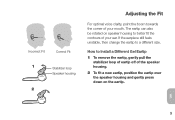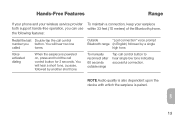Plantronics Discovery 975 Support and Manuals
Get Help and Manuals for this Plantronics item

View All Support Options Below
Free Plantronics Discovery 975 manuals!
Problems with Plantronics Discovery 975?
Ask a Question
Free Plantronics Discovery 975 manuals!
Problems with Plantronics Discovery 975?
Ask a Question
Most Recent Plantronics Discovery 975 Questions
Discovery 975 Repair
can not hear caller, where can it be repaired OR REFURBISHED
can not hear caller, where can it be repaired OR REFURBISHED
(Posted by FXP 5 years ago)
Discovery 975, No Sound
I Have charged the device is full, But still it has no sound and cannot hear anything. I can answer ...
I Have charged the device is full, But still it has no sound and cannot hear anything. I can answer ...
(Posted by Anonymous-162796 6 years ago)
How To Pair Discovery 975
(Posted by jeherman 9 years ago)
Can't Hear Anything Plantronics Discovery 975 Troubleshooting
(Posted by remesgun 9 years ago)
Plantronics Discovery 975 Won't Power Up
(Posted by spokbas 9 years ago)
Plantronics Discovery 975 Videos
Popular Plantronics Discovery 975 Manual Pages
Plantronics Discovery 975 Reviews
We have not received any reviews for Plantronics yet.