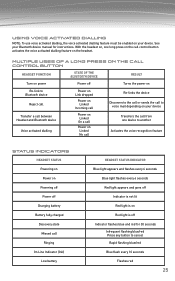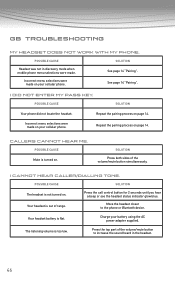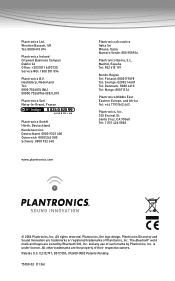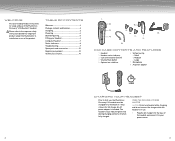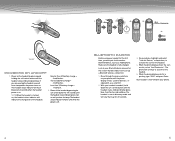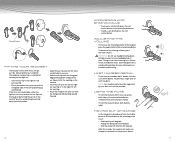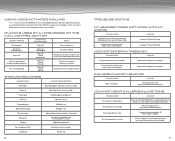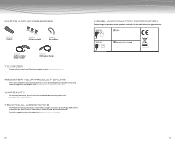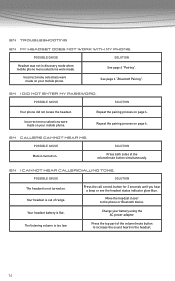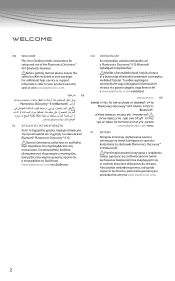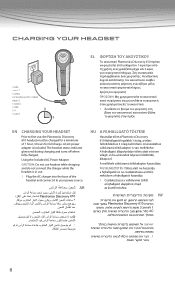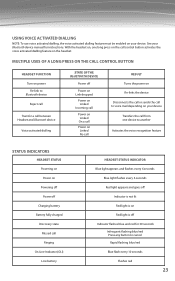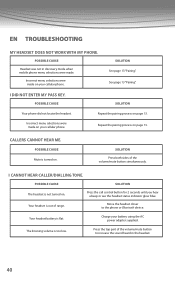Plantronics DISCOVERY 610 Support and Manuals
Get Help and Manuals for this Plantronics item

View All Support Options Below
Free Plantronics DISCOVERY 610 manuals!
Problems with Plantronics DISCOVERY 610?
Ask a Question
Free Plantronics DISCOVERY 610 manuals!
Problems with Plantronics DISCOVERY 610?
Ask a Question
Popular Plantronics DISCOVERY 610 Manual Pages
Plantronics DISCOVERY 610 Reviews
We have not received any reviews for Plantronics yet.