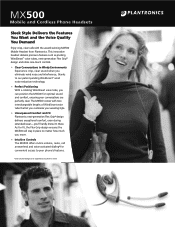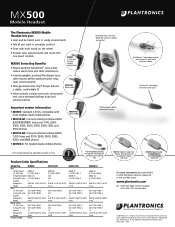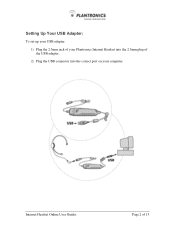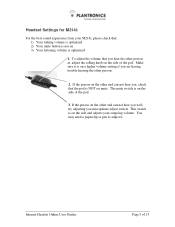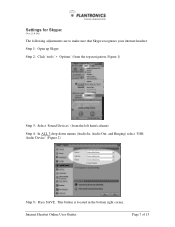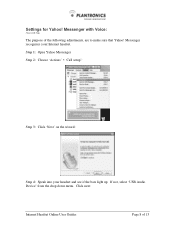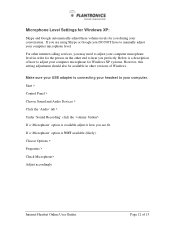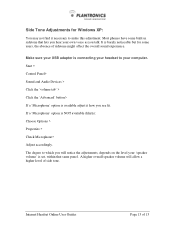Plantronics MX500i Support Question
Find answers below for this question about Plantronics MX500i.Need a Plantronics MX500i manual? We have 2 online manuals for this item!
Question posted by voelkerjerryL on August 26th, 2011
Mx500i Driver
where do I find the driver for mx500i. I have a vista op system
Current Answers
Related Plantronics MX500i Manual Pages
Similar Questions
Da55 Usb Drivers Needed For Windows 10?
Where can I download the DA55 USB Driver that will work for Windows 10?
Where can I download the DA55 USB Driver that will work for Windows 10?
(Posted by jhunb0818 3 months ago)
What Does Error Code 10 Mean On My Driver Troubleshooter?
I have recently upgraded to Microsoft office 2013 and my Plantronics headset will not work with my c...
I have recently upgraded to Microsoft office 2013 and my Plantronics headset will not work with my c...
(Posted by katebrookes2 10 years ago)
Cant Install Bluetooth Stereo Audio Driver On Windows7
how can i install that dirver? or how can i get that driver?
how can i install that dirver? or how can i get that driver?
(Posted by ayasesarang 11 years ago)
Drivers
do you have the drivers to install voyager 855 from plantronics?
do you have the drivers to install voyager 855 from plantronics?
(Posted by ricasgarcia 11 years ago)