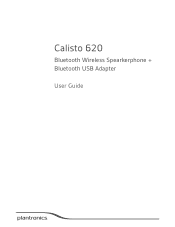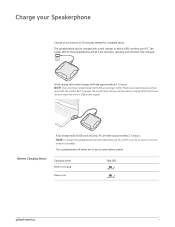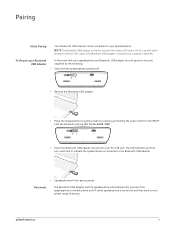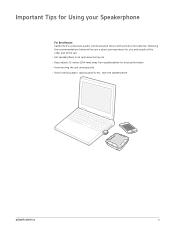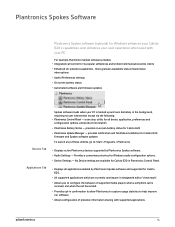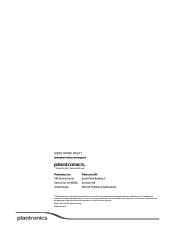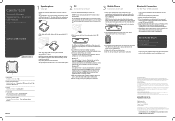Plantronics Calisto 620 Support Question
Find answers below for this question about Plantronics Calisto 620.Need a Plantronics Calisto 620 manual? We have 2 online manuals for this item!
Question posted by Anonymous-131896 on March 1st, 2014
Why My Plt_m25-m29 Want Play Ringtones
The person who posted this question about this Plantronics product did not include a detailed explanation. Please use the "Request More Information" button to the right if more details would help you to answer this question.
Current Answers
Related Plantronics Calisto 620 Manual Pages
Similar Questions
Plantronics Calisto 620
Where is the link to download Plantronics Calisto 620 software to use it in Windows 10? The https://...
Where is the link to download Plantronics Calisto 620 software to use it in Windows 10? The https://...
(Posted by guoyunlin 1 year ago)
After Many Years Use On My Old Windows 7 Portable, Suddenly It Will Not Connect.
Dongle will blink fast for a few seconds, then it goes dark without going to slow blink indicating i...
Dongle will blink fast for a few seconds, then it goes dark without going to slow blink indicating i...
(Posted by johncatledge 2 years ago)
Plantronics Ms25 Bluetooth Earpiece.
Does it have the capability to identify the caller either with announcement I'd or ringtone identifi...
Does it have the capability to identify the caller either with announcement I'd or ringtone identifi...
(Posted by jvjenkins 10 years ago)
M25 Will Not Pair With Iphone 5
I have an M25 bluetooth that worked great with my old iphone 4 but will not pair with my iphone 5 ev...
I have an M25 bluetooth that worked great with my old iphone 4 but will not pair with my iphone 5 ev...
(Posted by onesanman 11 years ago)