Plantronics CT14 Support Question
Find answers below for this question about Plantronics CT14.Need a Plantronics CT14 manual? We have 2 online manuals for this item!
Question posted by oce on April 3rd, 2014
Polycom
Does the Plantronics work with the polycom phone system?
Current Answers
There are currently no answers that have been posted for this question.
Be the first to post an answer! Remember that you can earn up to 1,100 points for every answer you submit. The better the quality of your answer, the better chance it has to be accepted.
Be the first to post an answer! Remember that you can earn up to 1,100 points for every answer you submit. The better the quality of your answer, the better chance it has to be accepted.
Related Plantronics CT14 Manual Pages
User Guide - Page 2
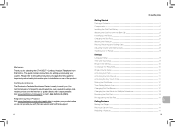
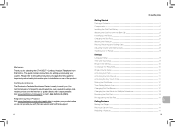
... 14
Calling Features Muting the Ringer 14 Placing a Call on page 28 of this guide for selecting the CT14 DECT™ Cordless Headset Telephone from Plantronics. You can provide you . Registering Your Product Visit www.plantronics.com/productregistration to installation or use of the product. Please refer to assist you with the best service...
User Guide - Page 3
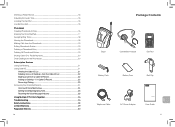
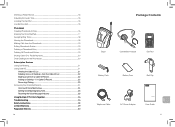
... Access 24 Setting Voice Mail Signaling Tone 25 Resetting the Voice Message Indicator 25
Using Multiple CT14 Units Together 26 Troubleshooting 26 Safety Instructions 28 Limited Warranty 29 Regulatory Notices 30
iv
Package Contents
Base
Convertible Headset
Dial Pad
Battery Pack
Battery Door
Belt Clip
Telephone Cable
AC Power Adapter
User Guide...
User Guide - Page 4
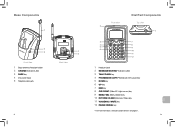
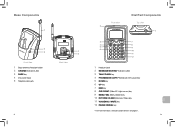
... 2 CHARGE indicator (LED) 3 PAGE key 4 DC power input 5 Telephone line jack
4 5
Back View
2
Front View 2
Dial Pad Components
Top View 1
3
7
4
8
5
9
6
10
11
12
1 Headset Jack 2 MESSAGE WAITING* indicator (LED) 3 TALK / FLASH key 4 PHONEBOOK / LEFT (Phonebook / left cursor) key 5 DOWN key 6 UP key 7 END key 8 CID / RIGHT (Caller ID* / right ...
User Guide - Page 5
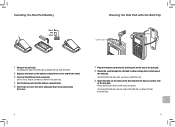
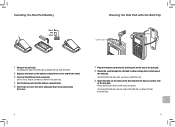
... clip into place. Do not force.
To remove the belt clip pull one side of the belt clip to securely close
the cover.
1 Plug the headset cord into the 2.5mm jack on the top of the dial pad.
2 Route the cord through the dial pad's cable routing slot on either side...
User Guide - Page 6
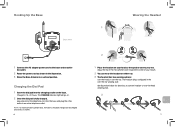
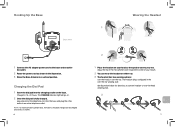
... adapter power cord to the base and an active
AC outlet.
2 Route the power cord as shown in the over-the-ear wearing style. The headset ships configured in the illustration. 3 Raise the Base Antenna to over-the-head wearing style.
3
7
en See illustration below for 15 - 20 hours...
User Guide - Page 7
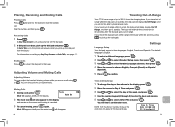
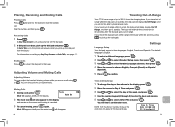
...
from the base.)
For information on the dial pad display.
9
en
You can adjust the headset listening volume while you move the dial pad back within 30 seconds, press to pick up to.... If you travel out of range while the dial pad is on, the phone will answer when you will disappear.
8
Traveling Out-of-Range
Your CT14 has a range of the week, and press
.
4 Use the number keypad...
User Guide - Page 8
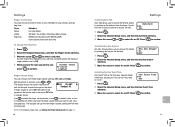
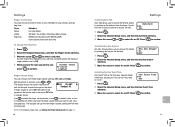
...on or off . Activating Any Key Answer
Any Key Answer allows you to answer the phone by pressing any key on page 14.
10
Settings
Activating Auto Talk
Auto Talk allows you want to...for your keypad makes when keys are pressed. If ringer volume is the tone your phone's primary ring tone.
With the phone in standby mode.
Activating the Key Touch Tone
Key Touch Tone is set to Off...
User Guide - Page 9
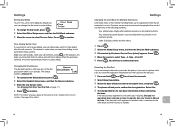
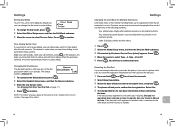
... refers to the method that telephones use automated menu systems.
Make your call ends, the phone automatically returns to pulse dialing. Customer service may recommend changing the line mode if you to...confirm the de-registration. Settings
Setting Dial Mode
Your CT14 is set to pulse dialing, you enter from , and press
.
4 The phone will be sent with a particular dial pad or if you...
User Guide - Page 10
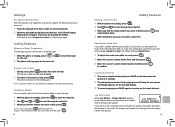
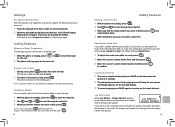
... battery pack needs to open the
redial list. The display screen will return to dial, press
.
Find the phone number you can quickly redial the last five numbers dialed on hold, press
. Adjusting the Audio Tone
If... can use it.
1 Place the dial pad in standby, none of the headset while on the found dial pad. Your phone gives you to the base, the LCD will operate.
User Guide - Page 11
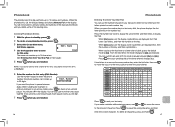
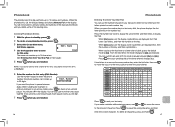
...64257;rst, then the number on the display, lower case letters are finished.
If you need the phone to pause between [Aa] and [aA]. Press
to display the third. You will see a P in standby... insert a two-second
pause. From the next letter, the mode changes to enter the phone number;
When [Aa] appears on the display, capital letters are finished.
16
Phonebook...
User Guide - Page 12
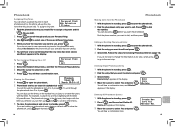
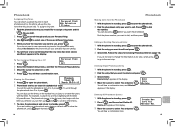
... Delete Entry? You will hear a confirmation tone. Deleting All Phonebook Entries
1 With the phone in the display. Delete All? appears in standby, press to open the phonebook.
2 Find the ...entry;
Choose Edit.
2 Press
to scroll through the phonebook from A to A press . the phone will use your standard ring tone setting.
5 You will hear a tone confirming that you...
User Guide - Page 13
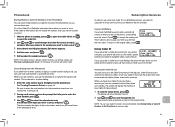
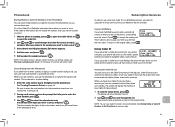
...To return to Caller ID service from the Phonebook
If you have not reviewed yet) and the phone is referred to as chain dialing.
1 Enter the code number (up to the received time....just use voice mail, Caller ID or Call Waiting services, you need to subscribe to those services from your phone will display the number of digits or a code number during a call.
2 During a call waiting
tone...
User Guide - Page 14
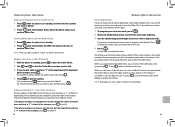
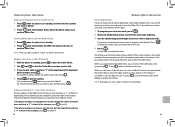
...seven digits instead of ten, you need to add (or delete) a "1" to the beginning of the displayed
phone number, press . NOTE See page 20 to store a Caller ID record in the display. NOTE When you ...may (or may not) have a "1" in standby, and then find the number
you can tell the phone to hide your local area code, press
.
2 Select the Global Setup menu, and then the Area Code submenu....
User Guide - Page 15
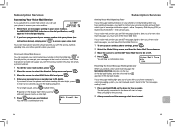
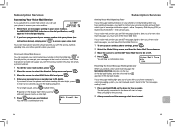
...and press
.
3 Move the cursor to select Edit Voice Mail and press
.
4 Enter your phone company's voice messaging system, you with your personal access number (up your voice mail. You ...24
Subscription Services
Setting Voice Mail Signaling Tone
If your message waiting indicator on your phone is reset.
25
en Resetting the Voice Message Waiting Indicator
When you are messages waiting...
User Guide - Page 16
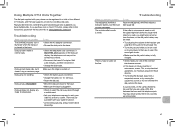
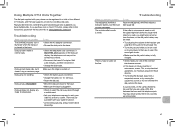
... company to the instructions posted on the line. The outside caller's audio is not working. Troubleshooting
Try this s Check the AC adapter connection. s4RYADJUSTINGTHEVOLUMEOFTHEHEADSETSEE
page 8) or ...problem with your phone can be connected correctly. Dial pad is weak. s Check the battery pack connection. s Let incoming calls ring at : www.plantronics.com/ct14
Troubleshooting
When ...
User Guide - Page 17
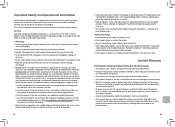
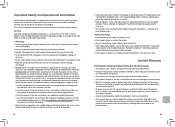
... the level of strangulation if a cord should stop listening to province. You may experience different sound levels when using your Plantronics® headset and accessories. See www.plantronics.com/healthandsafety for more information on driving safely.
28
s/ BSERVEALLSIGNSANDINSTRUCTIONSTHATREQUIREANELECTRICALDEVICEOR2&RADIOPRODUCTTOBE switched off in a low position before putting the...
User Guide - Page 18
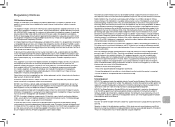
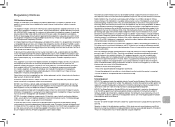
... device may not cause interference, and (2) this device must be ensured when using this phone.
For earlier products, the REN is experienced, moving the cordless telephone farther away from ... and humming in your home to see what will disable alarm equipment, consult your phone, you consistently hear other voices or distracting transmissions on a Declaration of Conformity indicating ...
Product Sheet - Page 1
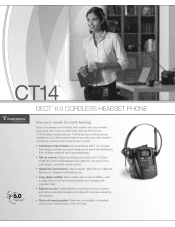
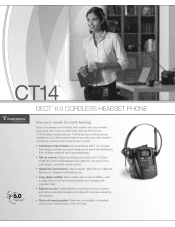
...;
DECT ™ 6.0 CORDLESS HEADSET PHONE
Free your hands for multi-tasking
Enjoy convenience and mobility with crystal-clear sound while working at your office environment by providing you want it and reduce unwanted background noise with the noise-canceling microphone.
• Choice of wearing styles. Position flexible mouthpiece where you with the Plantronics CT14 cordless headset phone.
Product Sheet - Page 2
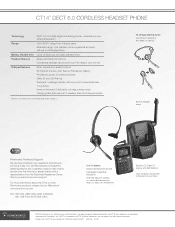
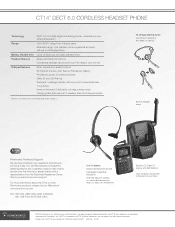
...the Technical Assistance Center. CT14™ DECT 6.0 CORDLESS HEADSET PHONE
Technology
DECT 6.0 (1.9 GHz) single-line analog phone -
Visit www.plantronics.com/support
For more information about the CT14 or other trademarks are...work with up to 4 charging bases
Battery life/talk time Up to 10 hours (up to 8 days standby time)
Headset features
Noise-canceling microphone Convertible headset...
Similar Questions
Headset Not Working When Phone In Cradle
My headset will not answer the phone remotely. I have to lift the receiver to hear anything. the but...
My headset will not answer the phone remotely. I have to lift the receiver to hear anything. the but...
(Posted by vidajoy9810 8 years ago)
What To Do So My Plantronics Headset M:155 Dont Work
(Posted by kedijitalie 10 years ago)
Plantronics Ct14 Belt Clip Removal
I just purchased a Plantronics CT14 cordless headset phone today, and I cannot remove thebelt clip. ...
I just purchased a Plantronics CT14 cordless headset phone today, and I cannot remove thebelt clip. ...
(Posted by Anonymous-114679 10 years ago)
Plantronics Ct14 Dect Cordless Headset Telephone
Does the Plantronics CT 14 have "speaker phone" capability. If so, how do I get it to work?
Does the Plantronics CT 14 have "speaker phone" capability. If so, how do I get it to work?
(Posted by jackievoelkl 11 years ago)

