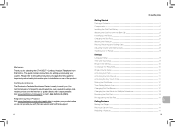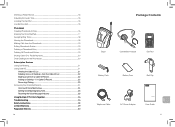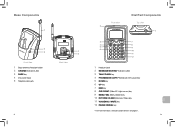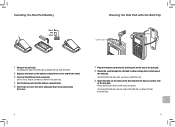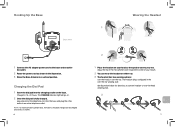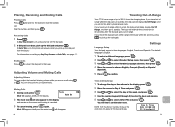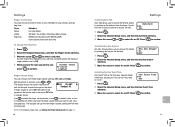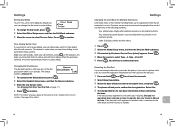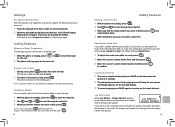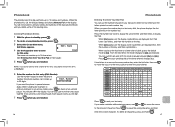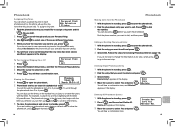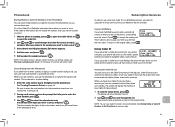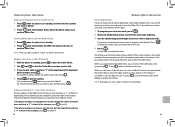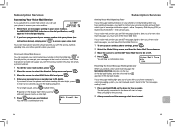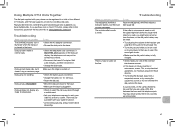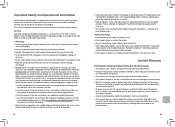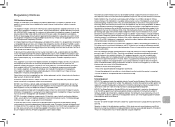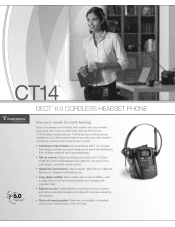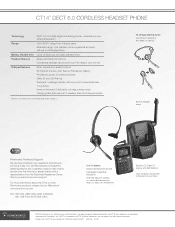Plantronics CT14 Support Question
Find answers below for this question about Plantronics CT14.Need a Plantronics CT14 manual? We have 2 online manuals for this item!
Question posted by jackievoelkl on August 30th, 2012
Plantronics Ct14 Dect Cordless Headset Telephone
Does the Plantronics CT 14 have "speaker phone" capability. If so, how do I get it to work?
Current Answers
Related Plantronics CT14 Manual Pages
Similar Questions
I Bought A Refurbished Plantronics Ct14. How Do I Delete The Voice Mail Access C
(Posted by cwhitbourne 1 year ago)
Plantronics Ct14 Belt Clip Removal
I just purchased a Plantronics CT14 cordless headset phone today, and I cannot remove thebelt clip. ...
I just purchased a Plantronics CT14 cordless headset phone today, and I cannot remove thebelt clip. ...
(Posted by Anonymous-114679 10 years ago)
Use With Office Phone
Can you hook the CT14 up through an office phone?
Can you hook the CT14 up through an office phone?
(Posted by pmccloskey 11 years ago)
Is This Headset Compatible With My Verizon Lg Octane Phone?
(Posted by babygxoxo 11 years ago)
Unable To Pair With Plt_m155
I have an Android OS phone and a Plantronics M155 headset. They were conneted when first purchased a...
I have an Android OS phone and a Plantronics M155 headset. They were conneted when first purchased a...
(Posted by princesv 11 years ago)