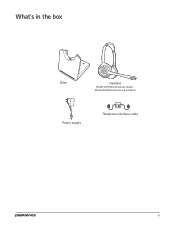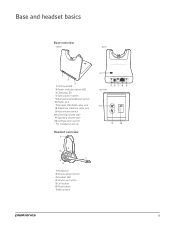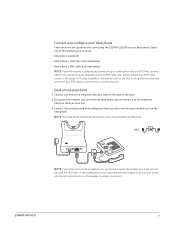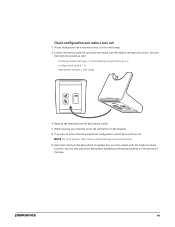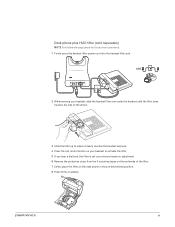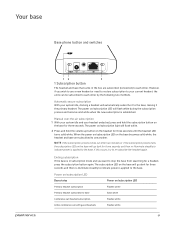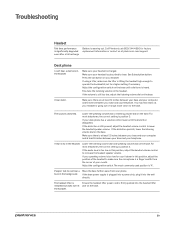Plantronics CS500 Support Question
Find answers below for this question about Plantronics CS500.Need a Plantronics CS500 manual? We have 1 online manual for this item!
Question posted by surkumar07 on January 1st, 2014
How To Use M25 For Voice Dialing
I have bought a M25 Bt divice but unable to use for voice dialing with phone A110Q .Pl. Suport for the same. Thanks.
Current Answers
Related Plantronics CS500 Manual Pages
Similar Questions
Headset Not Working When Phone In Cradle
My headset will not answer the phone remotely. I have to lift the receiver to hear anything. the but...
My headset will not answer the phone remotely. I have to lift the receiver to hear anything. the but...
(Posted by vidajoy9810 8 years ago)
Having Echo Issues With My Mx10. Using Lucent 8410d Phone In Windows 7 Environme
(Posted by cc128 10 years ago)
Use With Office Phone
Can you hook the CT14 up through an office phone?
Can you hook the CT14 up through an office phone?
(Posted by pmccloskey 11 years ago)
Use With Differnt Phones
Can you use it with any phone? I have a Samsung Intensity or do you need a Iphone
Can you use it with any phone? I have a Samsung Intensity or do you need a Iphone
(Posted by kayeditt 12 years ago)