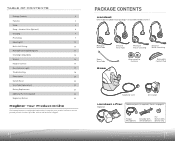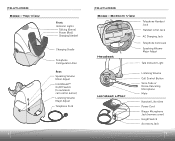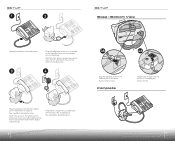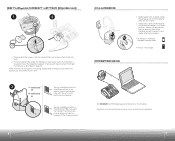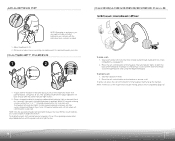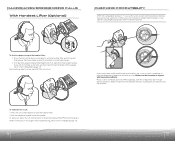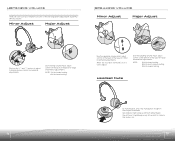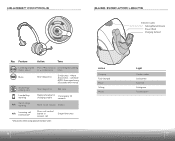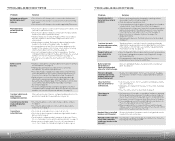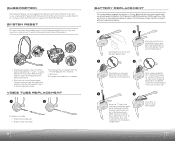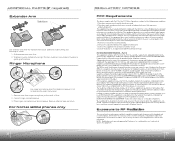Plantronics CS361N Support Question
Find answers below for this question about Plantronics CS361N.Need a Plantronics CS361N manual? We have 1 online manual for this item!
Question posted by kathy58442 on November 13th, 2015
Anwering A Call When Away From The Phone
When using a wireless headset, GS36IN, is there a way to answer a call that comes in without being at the phone itself? I have to click the phone to answer so why have a wireless set except to walk around when I talk?
Current Answers
Answer #1: Posted by freginold on November 13th, 2015 1:38 PM
In order to answer a call without physically being at the phone, you would need the optional handset lifter. See page 12 of the user manual for more information about the optional lifter.
Related Plantronics CS361N Manual Pages
Similar Questions
Headset Not Working When Phone In Cradle
My headset will not answer the phone remotely. I have to lift the receiver to hear anything. the but...
My headset will not answer the phone remotely. I have to lift the receiver to hear anything. the but...
(Posted by vidajoy9810 8 years ago)
Plantronics M22 The Green Headset Button Comes On But No Dial Tone, Set At 5
(Posted by sarastamper 9 years ago)
Can I Connect Plantronics Cs361n Manual To A Computer
(Posted by gmaallen 9 years ago)