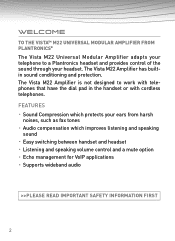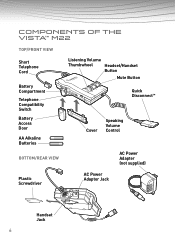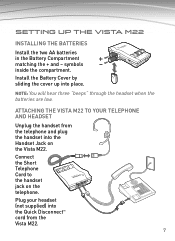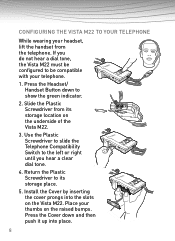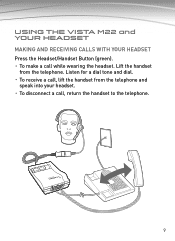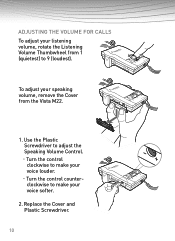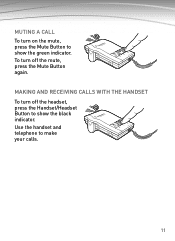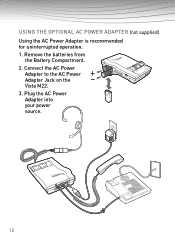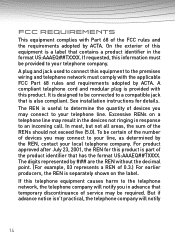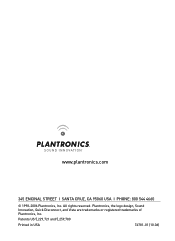Plantronics Vista M22 Support and Manuals
Get Help and Manuals for this Plantronics item

View All Support Options Below
Free Plantronics Vista M22 manuals!
Problems with Plantronics Vista M22?
Ask a Question
Free Plantronics Vista M22 manuals!
Problems with Plantronics Vista M22?
Ask a Question
Most Recent Plantronics Vista M22 Questions
Unable To Hear The Other Person
I can make a call, but the other person can not hear me.
I can make a call, but the other person can not hear me.
(Posted by sharonnoel 8 years ago)
Muffled Voice
My headset was working fine, and suddenly my voice became muffled and fuzzy. I changed the batteries...
My headset was working fine, and suddenly my voice became muffled and fuzzy. I changed the batteries...
(Posted by tamrahillis 8 years ago)
3 Beeps Sounding Off Before I Call?
Why does my m22 beep 3 times before i make a call once every 3 or 4 calls?
Why does my m22 beep 3 times before i make a call once every 3 or 4 calls?
(Posted by ryeatolla 9 years ago)
How To Set Up Plantronics Vista M22
(Posted by mu1nel 9 years ago)
Popular Plantronics Vista M22 Manual Pages
Plantronics Vista M22 Reviews
We have not received any reviews for Plantronics yet.