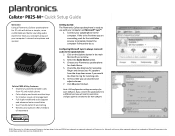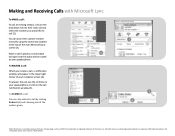Plantronics CALISTO P825-M Support Question
Find answers below for this question about Plantronics CALISTO P825-M.Need a Plantronics CALISTO P825-M manual? We have 1 online manual for this item!
Question posted by Anonymous-160498 on October 24th, 2016
Languages
how to set language to English ?
Current Answers
Answer #1: Posted by waelsaidani1 on October 24th, 2016 7:39 PM
Once your headset is paired and connected to your phone, you can change the headset language.
- Wearing your headset, power it on.
- Press and hold the Volume up + and down - buttons together until you hear "welcome." The language selection directions will repeat in every supported language.
- Follow the voice-guided prompts to select the headset language.
Related Plantronics CALISTO P825-M Manual Pages
Similar Questions
Plantronics P240 Not Instal
hellow,recently i purchase calisto p 240 handset but it.s not workingpls see the below err Massage."...
hellow,recently i purchase calisto p 240 handset but it.s not workingpls see the below err Massage."...
(Posted by chandrasirik 8 years ago)
Is The Calisto Pro Series D150 Compatible With Windows 7?
(Posted by dkovac414 8 years ago)
Digital Display Lit But Lettering Is Not Visible.
Over last 2 weeks my Calisto P540M digital display information began to "fade" and is now completely...
Over last 2 weeks my Calisto P540M digital display information began to "fade" and is now completely...
(Posted by mclabaug 10 years ago)
Where Can I Buy A New Battery, Calisto Pro Series D150 Locally? I'm In The 9131
(Posted by wdurrant 11 years ago)
Opening The Battery Door On The Telephone Set
Will you please advise how to open the battery door on the telephone set of the Calisto Pro d-150?
Will you please advise how to open the battery door on the telephone set of the Calisto Pro d-150?
(Posted by michaeldziak 11 years ago)