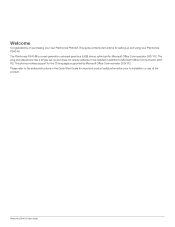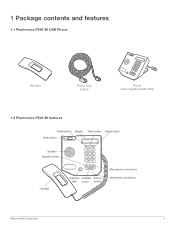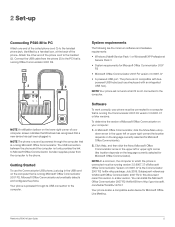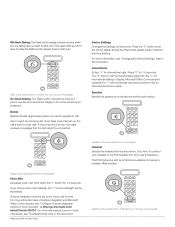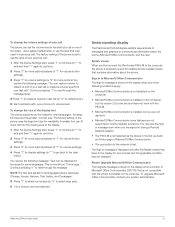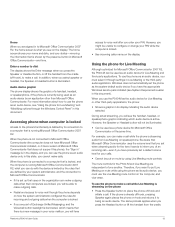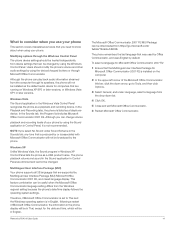Plantronics CALISTO P540M Support Question
Find answers below for this question about Plantronics CALISTO P540M.Need a Plantronics CALISTO P540M manual? We have 1 online manual for this item!
Question posted by mclabaug on August 23rd, 2013
Digital Display Lit But Lettering Is Not Visible.
Over last 2 weeks my Calisto P540M digital display information began to "fade" and is now completely invisible. I tried shutting down and cutting power to the PC at night a few times. The next morning the letttering would be visible but would begin to fade throughout the day. Powering up today... the display still has the back light but the lettering is not visible. Any suggestions?
Current Answers
Related Plantronics CALISTO P540M Manual Pages
Similar Questions
My Backbeat Fit Will Not Power On. I've Already Tried Holding The Power Button
ive already tried holding the power button and plugging in...still won't power on. I've even left it...
ive already tried holding the power button and plugging in...still won't power on. I've even left it...
(Posted by Winstonwarriors 7 years ago)
When On Charger, Led Light Goes Dim
I just bought the 520 headset I hooked it up to thrasher. The light was bright red then turned dim r...
I just bought the 520 headset I hooked it up to thrasher. The light was bright red then turned dim r...
(Posted by Jabavi521 8 years ago)
Is The Calisto Pro Series D150 Compatible With Windows 7?
(Posted by dkovac414 8 years ago)
Plantronics Explorer 240 How Will The Device Display Itself Up On My Phone
(Posted by bcmyrona 10 years ago)
Where Can I Buy A New Battery, Calisto Pro Series D150 Locally? I'm In The 9131
(Posted by wdurrant 11 years ago)