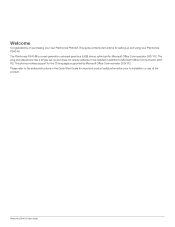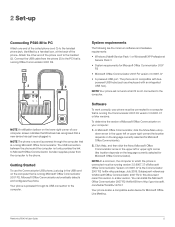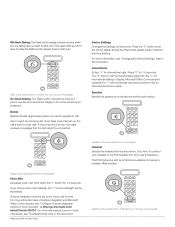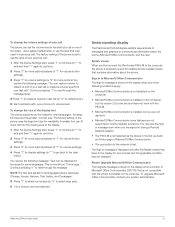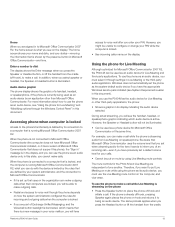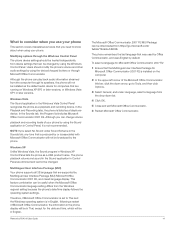Plantronics CALISTO P540M Support Question
Find answers below for this question about Plantronics CALISTO P540M.Need a Plantronics CALISTO P540M manual? We have 1 online manual for this item!
Question posted by aneliac on March 8th, 2012
Can I Make/receive Calls When I Am Not Signed-in On Lync?
Does it require Microsoft Lync to run on the PC to make and/or receive calls?
Current Answers
Related Plantronics CALISTO P540M Manual Pages
Similar Questions
Is The Calisto Pro Series D150 Compatible With Windows 7?
(Posted by dkovac414 8 years ago)
Digital Display Lit But Lettering Is Not Visible.
Over last 2 weeks my Calisto P540M digital display information began to "fade" and is now completely...
Over last 2 weeks my Calisto P540M digital display information began to "fade" and is now completely...
(Posted by mclabaug 10 years ago)
Where Can I Buy A New Battery, Calisto Pro Series D150 Locally? I'm In The 9131
(Posted by wdurrant 11 years ago)
My Plt-m155 Is Connected To My Iphone. But I Can't Hear/make Phone Calls.
My PLT-M155 is connected to my iphone. But i can't hear/make phone calls. I was able to hear/make ph...
My PLT-M155 is connected to my iphone. But i can't hear/make phone calls. I was able to hear/make ph...
(Posted by bruce20679 11 years ago)