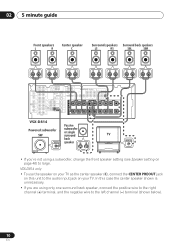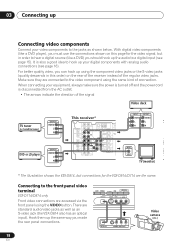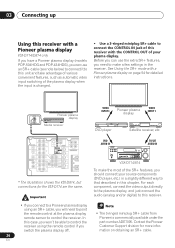Pioneer VSX-D814-S Support Question
Find answers below for this question about Pioneer VSX-D814-S.Need a Pioneer VSX-D814-S manual? We have 1 online manual for this item!
Question posted by mtzalex182 on July 20th, 2016
My Pioneer Vsx-d814 Dos Not Turn On
I have a receiver VSX-D814 pioneer which I open it to clean up the dust very carefully I unplugged, remove the cables for the speakers and then open it but when i finish cleaned it, I turn it on but it show up AMP ERR and shut down and it did not turn on at all but then I click enter+advanced surround and then the standby/on + tone it gave me the option to reset but when i reset the AMP ERR come up again and it shut down again what should I do?
Current Answers
Answer #1: Posted by TommyKervz on July 21st, 2016 2:18 AM
Please refer to the solution given here http://www.justanswer.com/electronics/4qb64-vsx-818v-displays-amp-error-easy.html
Related Pioneer VSX-D814-S Manual Pages
Similar Questions
Vsx-32 Do Not Turns On. Led 'advanced Mcacc' Stay Blinking.
VSX-32 do not turns on. Led "Advanced MCACC" stay blinking.
VSX-32 do not turns on. Led "Advanced MCACC" stay blinking.
(Posted by jeangrangeon 3 years ago)
Stuck On Standby
pioneer vac-d912 stuck on standby, husband says it worked when he unplugged it a few mon
pioneer vac-d912 stuck on standby, husband says it worked when he unplugged it a few mon
(Posted by Tiaread 7 years ago)
My Vsx-523-k Wont Turn On , When I Try To Turn It On The Is A Red Light (mcacc I
(Posted by edoeiloni 9 years ago)