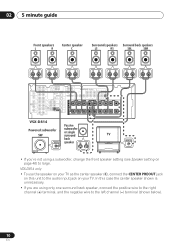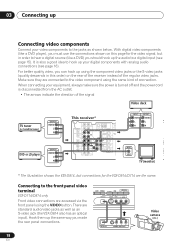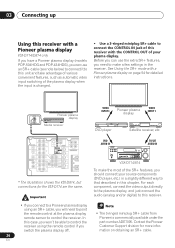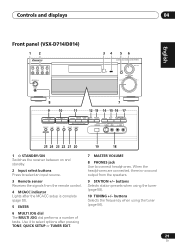Pioneer VSX-D814-S Support Question
Find answers below for this question about Pioneer VSX-D814-S.Need a Pioneer VSX-D814-S manual? We have 1 online manual for this item!
Question posted by JMARIA on October 10th, 2014
Dont Have The Manual Pionner Vsx-d814s
The person who posted this question about this Pioneer product did not include a detailed explanation. Please use the "Request More Information" button to the right if more details would help you to answer this question.
Current Answers
Related Pioneer VSX-D814-S Manual Pages
Similar Questions
Modo De Resetear El Equipo,pionner Vsx-35tx
(Posted by electronicasonar 10 months ago)
Manual For Vsx-14
Trying to find manual for VSX-14 but when I click on it, it comes up VSX-D412-why?
Trying to find manual for VSX-14 but when I click on it, it comes up VSX-D412-why?
(Posted by wheels2266 5 years ago)
Pioneer Audio/video Multi-channel Receiver Vsx-d814
Hi there. I have had my vsx-814 receiver for about 10 years, bought it new. I have had no problems w...
Hi there. I have had my vsx-814 receiver for about 10 years, bought it new. I have had no problems w...
(Posted by patricknheather 6 years ago)
My Pioneer Vsx-d814 Dos Not Turn On
I have a receiver VSX-D814 pioneer which I open it to clean up the dust very carefully I unplugged, ...
I have a receiver VSX-D814 pioneer which I open it to clean up the dust very carefully I unplugged, ...
(Posted by mtzalex182 7 years ago)
Manual Pioneer Vsx-1021-k 7.1 Home Theater Receiver, Glossy Black
(Posted by augallaes 12 years ago)