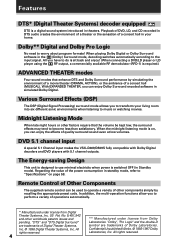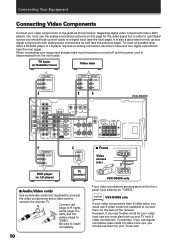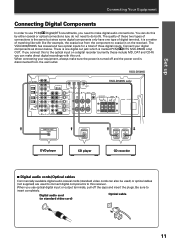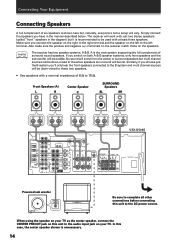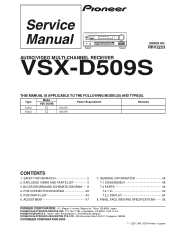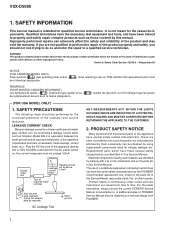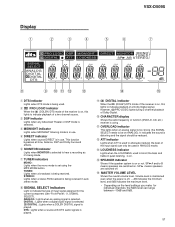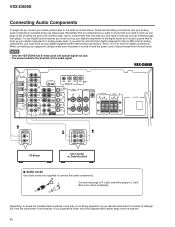Pioneer VSX-D509S Support Question
Find answers below for this question about Pioneer VSX-D509S.Need a Pioneer VSX-D509S manual? We have 2 online manuals for this item!
Question posted by handsatwork2003 on October 19th, 2013
Powering Off
my pioneer vsx-d509s keeps saying powering off when I try to put on the unit can you please help it was woring fine the other day until this problem started .
Current Answers
Answer #1: Posted by TheWiz on October 20th, 2013 7:29 PM
I would call Pioneer and have them walk you through some troubleshooting. Contact info is here:
http://www.pioneerelectronics.com/PUSA/AboutPioneer/Contact+Us
Related Pioneer VSX-D509S Manual Pages
Similar Questions
Pioneer Vsx-d509s Receiver Remote Code.
Hi there, may i know what is the remote code for pioneer receiver VSX-D509S.if have some one who kno...
Hi there, may i know what is the remote code for pioneer receiver VSX-D509S.if have some one who kno...
(Posted by pobleterobert6 2 years ago)
My Pioneer Vsx-d509s Problem Is,lcd Monitor Says Power Off.
(Posted by tetlaurente777 4 years ago)
Pioneer Vsx-1022k Hdmi Flashing When Trying To Play A Dvd
(Posted by bigmkarakt 9 years ago)
Why Is My Receiver Keep Saying Powering Off When I Turn It On????
I was listing to my radio and rhen it just shut off on me I waited to turn it back on and when I do ...
I was listing to my radio and rhen it just shut off on me I waited to turn it back on and when I do ...
(Posted by shawnahenderson16 9 years ago)