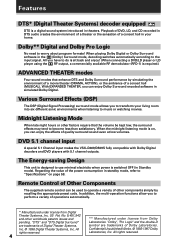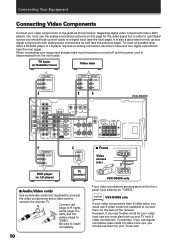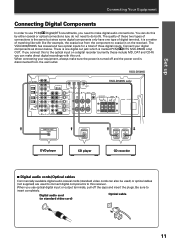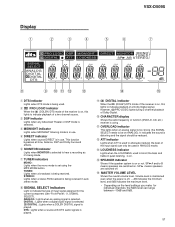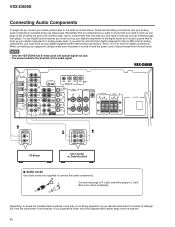Pioneer VSX-D509S Support Question
Find answers below for this question about Pioneer VSX-D509S.Need a Pioneer VSX-D509S manual? We have 2 online manuals for this item!
Question posted by cronosdigitalsound on February 5th, 2019
Reset Vsxd509s
Current Answers
Answer #1: Posted by BusterDoogen on February 5th, 2019 4:10 PM
[Reinicio del receptor Pioneer]
Cuando la unidad funciona de forma errática, al reiniciar la unidad puede ayudarlo a funcionar de manera más suave.
Para reiniciar la unidad, póngala en espera y luego presione [STANDBY / ON] en la unidad principal durante al menos 5 segundos. (Se mantendrán los ajustes de la unidad.)
Si no hay mejoras, incluso después de reiniciar la unidad, intente desconectar y volver a conectar los cables de alimentación de la unidad y el equipo conectado.
[Restablecimiento del receptor Pioneer]
Cuando todavía no hay mejoras, restablecer la unidad al estado en el momento del envío puede resolver el problema.Si restablece el estado de la unidad, sus preferencias se restablecerán a los valores predeterminados. Anótelos antes de realizar la siguiente operación.
Cómo reiniciar la unidad:
1. Mientras mantiene presionado [AUTO / DIRECT] en la unidad principal, presione [STANDBY / ON] en la unidad principal.
2. Aparece "Borrar" en la pantalla y la unidad vuelve al modo de espera. No desenchufe el cable de alimentación hasta que desaparezca "Clear" de la pantalla.
Espero que esto te sea de ayuda!
Responda a mi esfuerzo por ofrecerle la mejor solución posible utilizando la "Solución aceptable" y / o los botones "Útiles" cuando la respuesta haya demostrado ser útil. No dude en enviar más información para su pregunta, si no se proporcionó una solución. ¡Aprecio la oportunidad de servirle!
Answer #2: Posted by Odin on February 5th, 2019 11:17 AM
Hope this is useful. Please don't forget to click the Accept This Answer button if you do accept it. My aim is to provide reliable helpful answers, not just a lot of them. See https://www.helpowl.com/profile/Odin.
Related Pioneer VSX-D509S Manual Pages
Similar Questions
Hi there, may i know what is the remote code for pioneer receiver VSX-D509S.if have some one who kno...
Once I turn receiver on it says "power off". How can I reset it
factory reset on a Pioneer vsx - 522