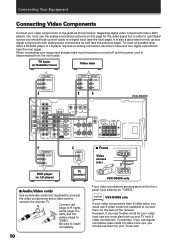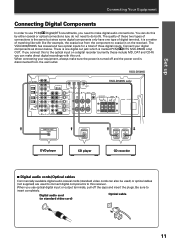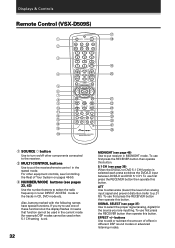Pioneer VSX-D409 Support Question
Find answers below for this question about Pioneer VSX-D409.Need a Pioneer VSX-D409 manual? We have 1 online manual for this item!
Question posted by handyjames on May 3rd, 2013
Shortly After Turning On Displays Reads Poweroff And The Unit Turns Off
The person who posted this question about this Pioneer product did not include a detailed explanation. Please use the "Request More Information" button to the right if more details would help you to answer this question.
Current Answers
Related Pioneer VSX-D409 Manual Pages
Similar Questions
My Speaker Wires May Have Touched And My Display Flashed 'poweroff' And Shut Off
my receiver will not stay on now...its 20 years old but its sentimental to me...how can i fix this i...
my receiver will not stay on now...its 20 years old but its sentimental to me...how can i fix this i...
(Posted by assmaster1911 4 years ago)
Says Power Off When Turned On
i hooked up a powerd subwoofer into the receiver I heard a the receiver turn itself off when I turne...
i hooked up a powerd subwoofer into the receiver I heard a the receiver turn itself off when I turne...
(Posted by Hellastubbie 7 years ago)
Turned Off 5seconds After You Turn On
Can you please tell me how to reset the receiver whwn I turn it on it turns back off.
Can you please tell me how to reset the receiver whwn I turn it on it turns back off.
(Posted by angelacorder35 9 years ago)
How To Turn On Pioneer Vsx-522-k Audio Return Channel
(Posted by bzh19markyo 10 years ago)
When I Turn On The Power The Vsx-d409 Turns Itself Off Why?
(Posted by medic6488 10 years ago)