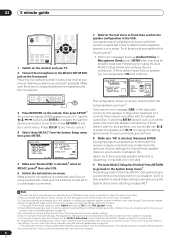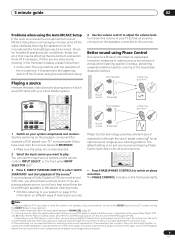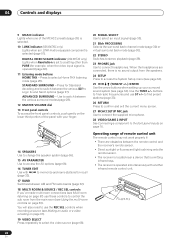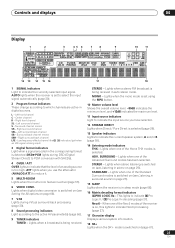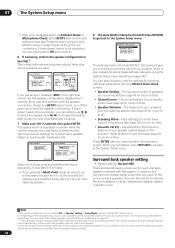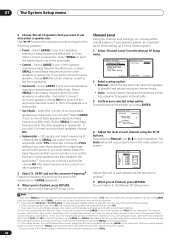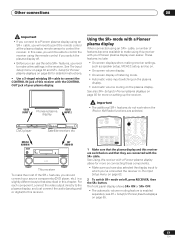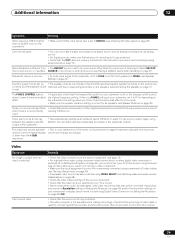Pioneer VSX-84TXSI Support Question
Find answers below for this question about Pioneer VSX-84TXSI - AV Receiver.Need a Pioneer VSX-84TXSI manual? We have 1 online manual for this item!
Question posted by 1983guber on August 23rd, 2014
Voice Is Very Low And Muffled In Theater Mode
When I set Receiver to Theater Mode, the Music and Background Volume is normal, the voice or speaking is so low you cannot hear it
Current Answers
Answer #1: Posted by TechSupport101 on August 24th, 2014 7:33 AM
Hi. The Owner's Manual here http://www.helpowl.com/manuals/Pioneer/VSX84TXSI/18452 should be able to assist with the issue unless if the unit is sadly just defect (in which can it sadly require service)
Related Pioneer VSX-84TXSI Manual Pages
Similar Questions
Lcd Display Can No Longer Be Viewed. Not Working!
My Pioneer Elite sc09tx display is no longer viewable, The window is now a pulsating light. The rece...
My Pioneer Elite sc09tx display is no longer viewable, The window is now a pulsating light. The rece...
(Posted by GJFmagic 2 years ago)
I Am Looking For Slovak Or Czech Manual For Pioneer Vsx- 819h - K - Av Receiver
I am looking for Slovak or Czech manual for Pioneer VSX- 819H - K - AV Receiver
I am looking for Slovak or Czech manual for Pioneer VSX- 819H - K - AV Receiver
(Posted by lubourban 7 years ago)
Vsx-84txsi Firmware Update
I owned a VSX-84TXSi AV Reciever and needed a Firmware update. What's the closes Authorized Dealer a...
I owned a VSX-84TXSi AV Reciever and needed a Firmware update. What's the closes Authorized Dealer a...
(Posted by carreonj76 8 years ago)
No Audio Output-
Display Reads No Sp Surround And Blinks
No audio output. Disply reads no SP Surround and blinks and switches to another surround mode- sti...
No audio output. Disply reads no SP Surround and blinks and switches to another surround mode- sti...
(Posted by hrothie 11 years ago)