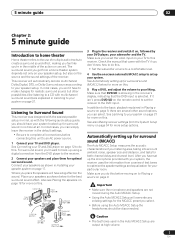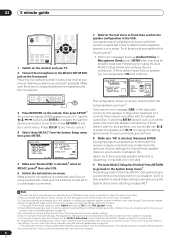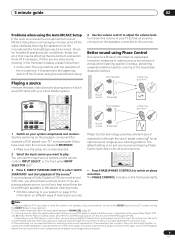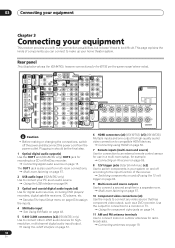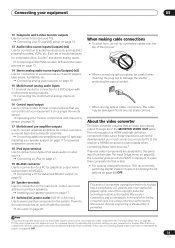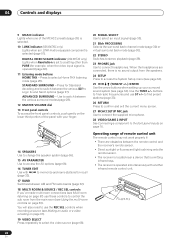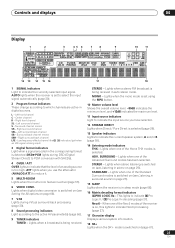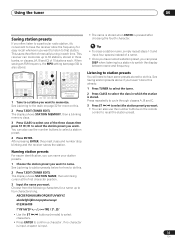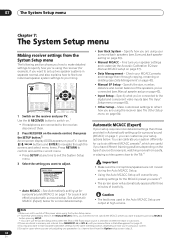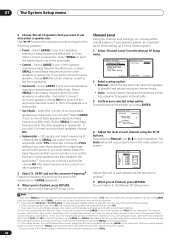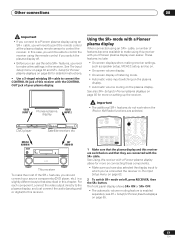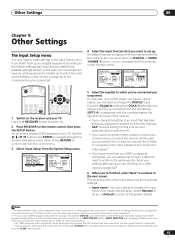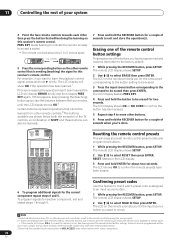Pioneer VSX-84TXSI Support Question
Find answers below for this question about Pioneer VSX-84TXSI - AV Receiver.Need a Pioneer VSX-84TXSI manual? We have 1 online manual for this item!
Question posted by hrothie on May 2nd, 2013
No Audio Output- Display Reads No Sp Surround And Blinks
No audio output.
Disply reads no SP Surround and blinks
and switches to another surround mode- still no audio.
Current Answers
Related Pioneer VSX-84TXSI Manual Pages
Similar Questions
I Am Looking For Slovak Or Czech Manual For Pioneer Vsx- 819h - K - Av Receiver
I am looking for Slovak or Czech manual for Pioneer VSX- 819H - K - AV Receiver
I am looking for Slovak or Czech manual for Pioneer VSX- 819H - K - AV Receiver
(Posted by lubourban 7 years ago)
Vsx-84txsi Firmware Update
I owned a VSX-84TXSi AV Reciever and needed a Firmware update. What's the closes Authorized Dealer a...
I owned a VSX-84TXSi AV Reciever and needed a Firmware update. What's the closes Authorized Dealer a...
(Posted by carreonj76 8 years ago)
Trying To Connect Tv Ears To This Receiver With The Optical Digital Audio Output
Using the digital TV Ears optical cord I have connected to the optical digital audio output on the r...
Using the digital TV Ears optical cord I have connected to the optical digital audio output on the r...
(Posted by Kingofroad 9 years ago)
What Are The Specs On The Sp-pk 52fs Loudspeaker? Etc..
Pioneer SP-Pk: Found no info on the wattage, Ohms, size of midrange and tweeter speakers. Would lke ...
Pioneer SP-Pk: Found no info on the wattage, Ohms, size of midrange and tweeter speakers. Would lke ...
(Posted by ejinforush 10 years ago)