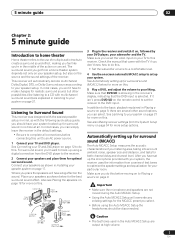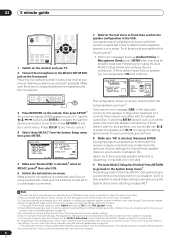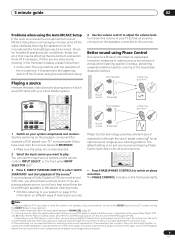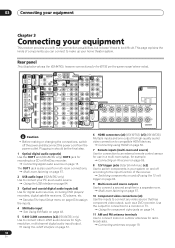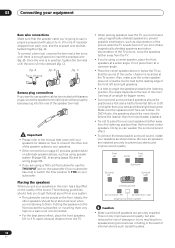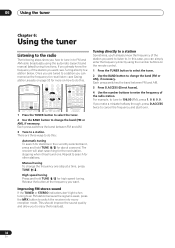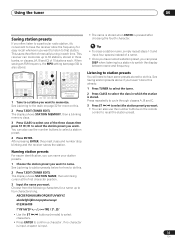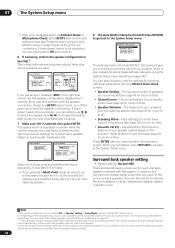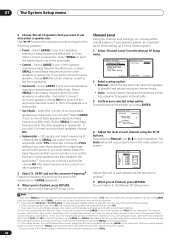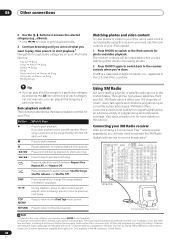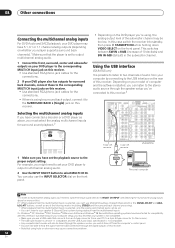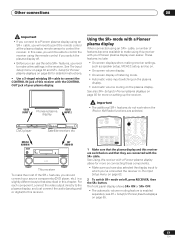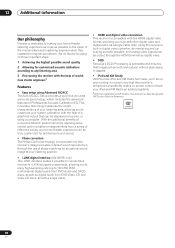Pioneer VSX-84TXSI Support Question
Find answers below for this question about Pioneer VSX-84TXSI - AV Receiver.Need a Pioneer VSX-84TXSI manual? We have 1 online manual for this item!
Question posted by carreonj76 on January 22nd, 2016
Vsx-84txsi Firmware Update
I owned a VSX-84TXSi AV Reciever and needed a Firmware update. What's the closes Authorized Dealer around my Area? I live in Mount Prospect Illinois 60056? ThanksJohn Carreon
Current Answers
Answer #1: Posted by waelsaidani1 on January 23rd, 2016 7:52 AM
Software Update Instructions Use this procedure to update the receiver's software and check the version. There are two ways to update: via the Internet and via a USB memory device. Updating via the Internet is performed by accessing the file server from the receiver and downloading the file. This procedure is only possible if the receiver is connected to the Internet. Updating via a USB memory device is performed by downloading the update file from a computer, reading this file onto a USB memory device then inserting this USB memory device into the USB port on the receiver's front panel. With this procedure, the USB memory device containing the update file must first be inserted into the USB port on the receiver's front panel. Before updating, download an update file onto your computer. When downloading an update file from the Pioneer website onto your computer, the file will be in ZIP format. Unzip the ZIP file and save all the unzipped files on the USB memory device. If there are any old downloaded files or files for other models on the USB memory device, delete them. Important - DO NOT unplug the power cord during updating. - When updating via the Internet, do not disconnect the LAN cable. - When updating via a USB memory device, do not disconnect the USB memory device. - If updating is interrupted before it is completed, start updating over from the beginning. 1 Select "Software Update" from the Other Setup menu. 2 Select the update procedure. - Update via Internet The receiver checks whether updatable software is available via the Internet. - Update via USB Memory The receiver checks whether the USB memory device inserted into the USB port on the receiver's front panel contains updatable software. "Accessing" is displayed and the update file is checked. Wait a while. 3 Check on the screen whether or not an update file was found. If "New version found." is displayed, the update file has been found and the version number and updating time are displayed. If "This is the latest version. There is no need to update." is displayed, no update file has been found. 4 To update, select OK. The updating screen appears and updating is performed. The power turns off automatically once updating is completed. If UPDATE ERROR 1-7 is displayed, please re-connect USB memory, turn off and on the power of receiver, and retry to update. Further, if update cannot be done successfully though you retry, please change USB memory to the other one.
Related Pioneer VSX-84TXSI Manual Pages
Similar Questions
I Cant Connect To The Bluetooth
i am not able to connect any device via Bluetooth to my pioneer Htz-bd 32
i am not able to connect any device via Bluetooth to my pioneer Htz-bd 32
(Posted by kemekalgh 2 years ago)
Voice Is Very Low And Muffled In Theater Mode
When I set Receiver to Theater Mode, the Music and Background Volume is normal, the voice or speakin...
When I set Receiver to Theater Mode, the Music and Background Volume is normal, the voice or speakin...
(Posted by 1983guber 9 years ago)
Where To Download The Firmware Update?
Where to download the firmware update?
Where to download the firmware update?
(Posted by alanmesej 11 years ago)
Pioneer Htp-2920 Home Theater SystemConnect To Cable Box Or Tv?
I hooked up htp2920 as instructed. I hooke the cables from the pioneer system directly to tv., not...
I hooked up htp2920 as instructed. I hooke the cables from the pioneer system directly to tv., not...
(Posted by mmorris3 13 years ago)
Looking For Firmware Update.
the unit locks up and have to power off and start again.
the unit locks up and have to power off and start again.
(Posted by thedangelos2 14 years ago)